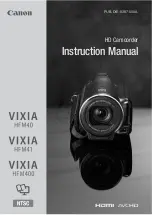Editing/Copying
Unable to delete file.
Files (videos/still images) that are protected cannot be deleted. Release
protection before deleting the file.
“Protecting Files” (
A
p. 68)
Computer
Unable to copy files to the computer’s HDD.
If the provided software Everio MediaBrowser 4 is not installed, some
functions may not work properly.
“Installing the Provided Software (Built-in)” (
A
p. 80)
Before making backup, make sure that enough free space is left in the
computer's hard disk (HDD).
Unable to copy files to DVD or Blu-ray disc with a PC.
To record to discs, a recordable DVD or Blu-ray drive is required for the
computer in use.
Cannot upload the file to YouTube.
Check if you have created an account with YouTube. (You need a YouTube
account to upload files to YouTube.)
Changing videos to the file format for uploading cannot be performed on this
unit.
Refer to “Q&A”, “Latest Information”, “Download Information”, etc. in “Click
for Latest Product Info” in the help file of the provided software Everio
MediaBrowser 4.
I am using a Mac computer.
Copy the files to a Mac computer using the following method.
“Copying to Mac Computer” (
A
p. 87)
The computer cannot recognize the SDXC card.
Confirm and update the OS of your computer.
“When your computer cannot recognize the SDXC card” (
A
p. 16)
Troubleshooting
125