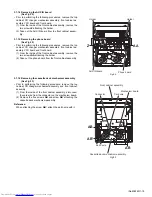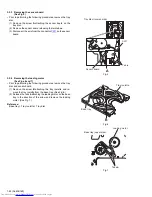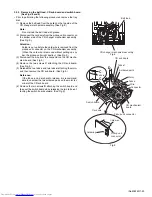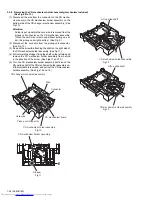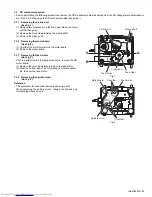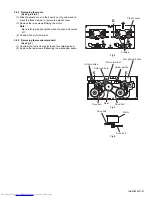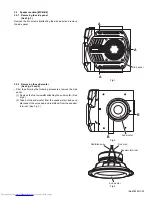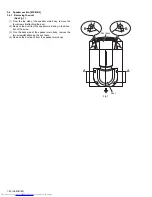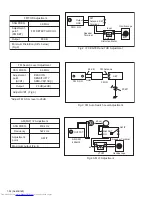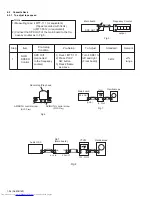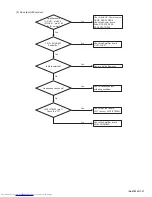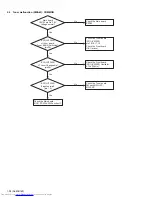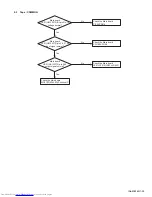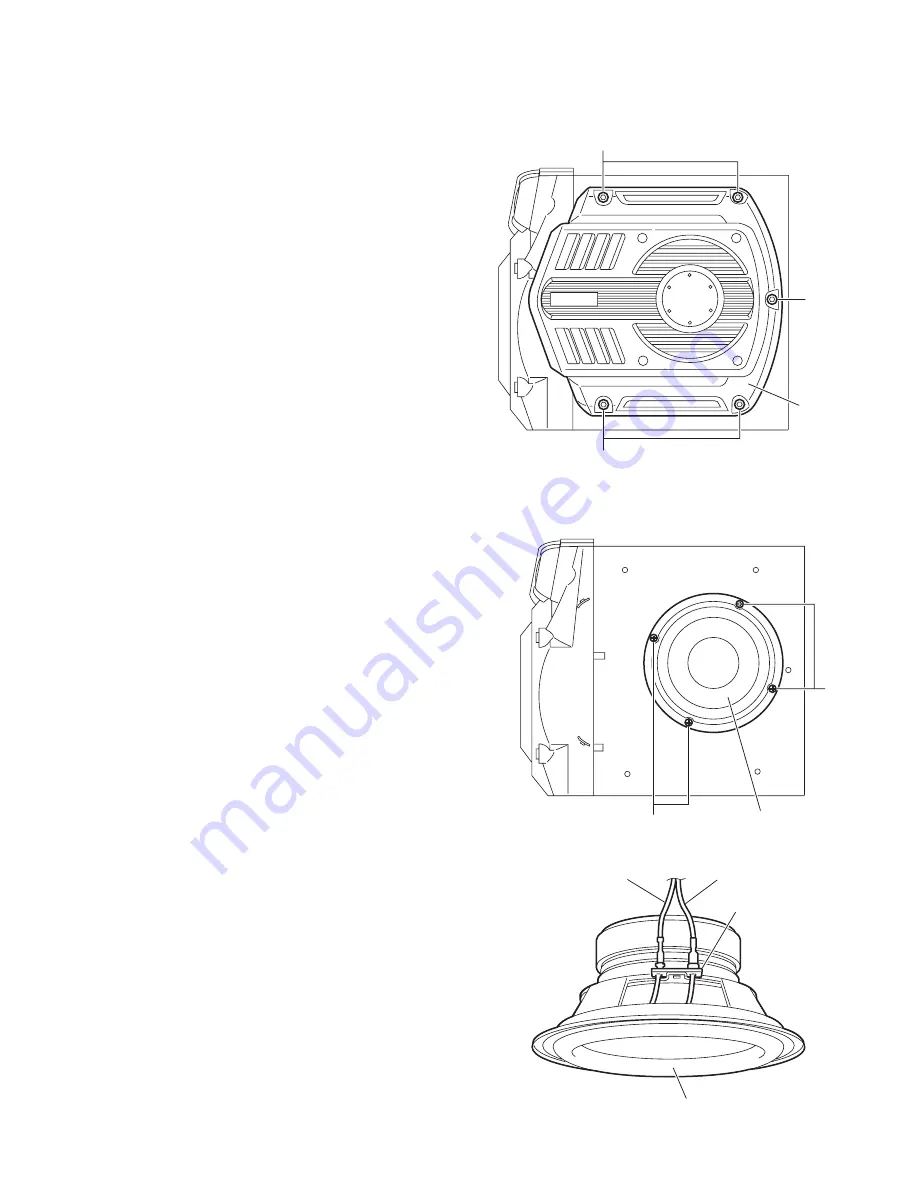
(No.MB160)1-29
3.5
Speaker section [MX-GB5]
3.5.1 Removing the side panel
(See Fig.1)
Remove the five screws
A
attaching the side panel and remove
the side panel.
Fig.1
3.5.2 Removing the sub woofer
(See Figs.2 and 3)
• Prior to performing the following procedures, remove the side
panel.
(1) Remove the four screws
B
attaching the sub woofer. (See
Fig.2.)
(2) Take out the sub woofer from the speaker main body and
disconnect the wires (red and red/black) from the speaker
terminal. (See Fig.3.)
Fig.2
Fig.3
Side panel
A
A
A
B
B
Sub woofer
Red/Black wire
Red wire
Speaker terminal
Sub woofer
Summary of Contents for CA-MXGB5
Page 45: ... M E M O ...
Page 46: ...2 1 Wiring diagram ...
Page 47: ...2 2 ...
Page 50: ...2 5 Standard schematic diagrams Main section MX GB6 ...
Page 53: ...2 8 safety assurance parts placing those parts make se the specified one ...
Page 54: ...2 9 Main section MX GB5 ...
Page 58: ...2 13 FL Key control section common ...
Page 59: ...2 14 ...
Page 60: ...2 15 CD section common ...
Page 61: ...2 16 ...
Page 62: ...2 17 Printed circuit boards Main board ...
Page 63: ...2 18 Amp board ...
Page 64: ...2 19 Front board ...
Page 65: ...2 20 CD board ...