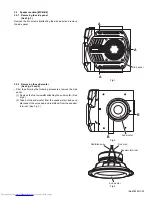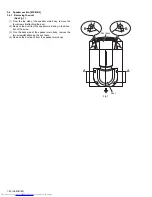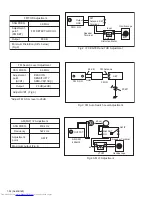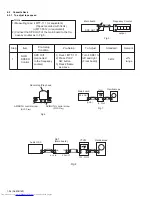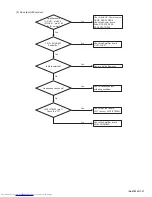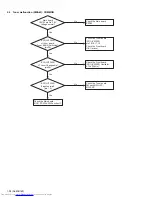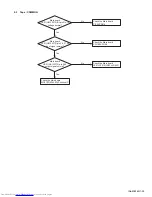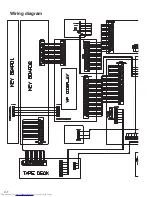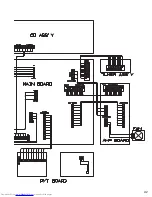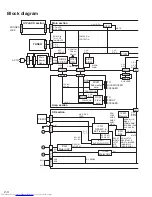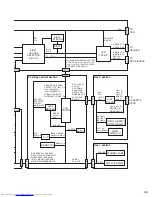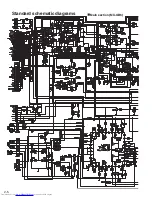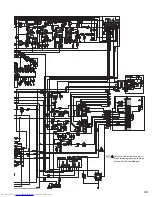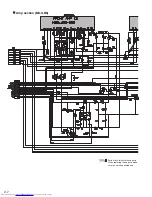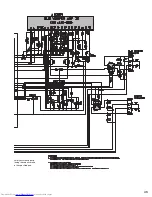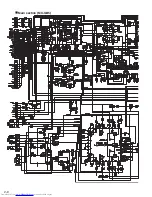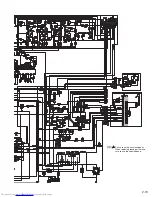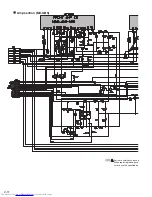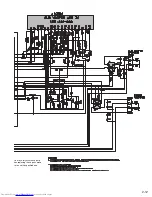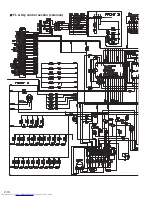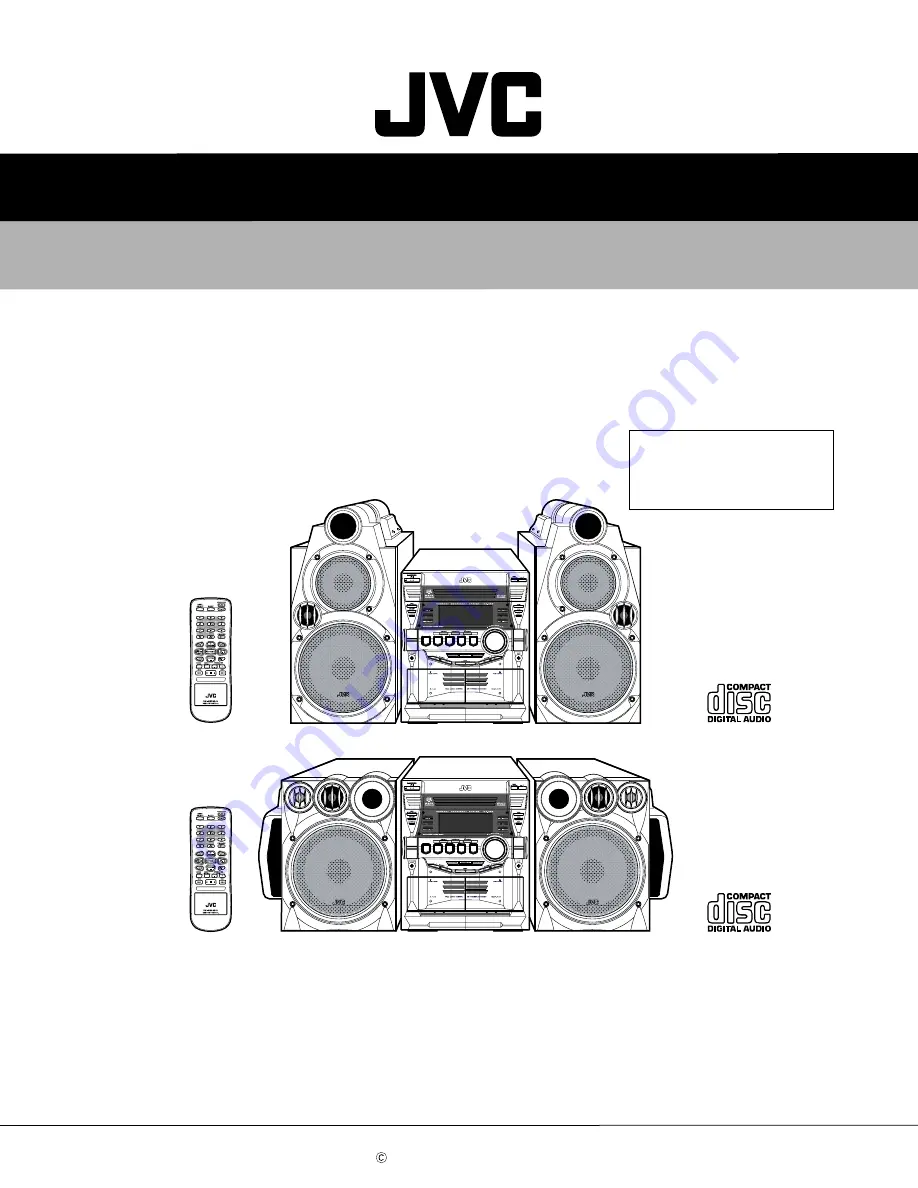
SCHEMATIC DIAGRAMS
COMPACT COMPONENT SYSTEM
No.MB160SCH
2004/5
COPYRIGHT 2004 VICTOR COMPANY OF JAPAN, LTD.
MX-GB6,MX-GB5
CD-ROM No.SML200405
Contents
SP-MXGB6
SP-MXGB6
SP-MXGB5
SP-MXGB5
CA-MXGB6
CA-MXGB5
J ----------------------------- U.S.A.
C -------------------------- Canada
Area suffix
Wiring diagram ------------------------------------------------------- 2-1
Blcok diagram -------------------------------------------------------- 2-
3
Standard schematic diagrams ----------------------------------- 2-
5
Printed circuit boards -------------------------------------- 2-
17 to 20
Summary of Contents for CA-MXGB5
Page 45: ... M E M O ...
Page 46: ...2 1 Wiring diagram ...
Page 47: ...2 2 ...
Page 50: ...2 5 Standard schematic diagrams Main section MX GB6 ...
Page 53: ...2 8 safety assurance parts placing those parts make se the specified one ...
Page 54: ...2 9 Main section MX GB5 ...
Page 58: ...2 13 FL Key control section common ...
Page 59: ...2 14 ...
Page 60: ...2 15 CD section common ...
Page 61: ...2 16 ...
Page 62: ...2 17 Printed circuit boards Main board ...
Page 63: ...2 18 Amp board ...
Page 64: ...2 19 Front board ...
Page 65: ...2 20 CD board ...