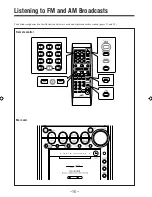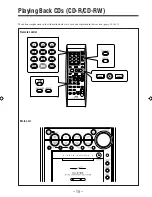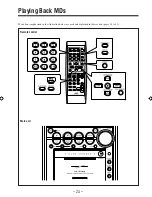– 13 –
Adjusting the Volume
You can adjust the volume level only while the unit is
turned on.
• The volume level has no effect on recording.
On the remote control:
To increase the volume,
press
.
To decrease the volume,
press
VOLUME – .
• When you press and hold each button, you can change
the volume level continuously.
On the main unit:
To increase the volume,
turn
/ – control
clockwise.
To decrease the volume,
turn
/ – control
counterclockwise.
• You can adjust the volume level within the range of
0 (silent) to 40 (maximum).
If “CANNOT LISTEN” appears in the main display
During high-speed recording (see page 35), you cannot listen to
any source, and therefore, cannot adjust the volume level.
For private listening
Connect a pair of headphones to the PHONES jack. No sound
comes out of the speakers. Be sure to turn down the volume before
connecting or putting on the headphones.
DO NOT turn off (on standby) the unit with the
volume set to an extremely high level; Otherwise, the
sudden blast of sound can damage your hearing,
speakers and/or headphones when you turn on the
unit or start playing any source.
REMEMBER you cannot adjust the volume level
while the unit is in standby mode.
Selecting the Sources and Starting Play
To select the tuner or external equipment as the source
On the remote control:
Press FM/AM/AUX.
The unit automatically turns on (when the unit is in
standby), and the last selected source appears in the main
display.
• Each time you press the button, the source changes as
follows:
On the main unit:
• Press FM/AM to select the tuner.
– Each time you press the button, the band alternates
between FM and AM.
• Press AUX/DVD to select the external equipment.
• For more detailed tuner operations, see pages 16 to 18.
• For operating the external equipment, see pages 31 and
32 and the manuals supplied with it.
To select the CD player as the source,
press
CD
3
/
8
.
The unit automatically turns on (when the unit is in
standby), and “CD READING” appears in the main display
for a while.
• Play will start if a CD is on the disc tray.
• “CD NO DISC” will appear in the main display if a CD
is not loaded.
To stop playback,
press
7
.
• For more detailed operations, see pages 19 to 22.
To select the MD player as the source,
press MD
3
/
8
.
The unit automatically turns on (when the unit is in
standby), and “MD READING” appears in the main
display for a while.
• Play will start if an MD is in the MD loading slot.
• “MD NO DISC” will appear in the main display if an
MD is not loaded.
To stop playback,
press
7
.
• For more detailed operations, see pages 23 to 28.
To select the tape as the source,
press TAPE
2
3
.
The unit automatically turns on (when the unit is in
standby), and “TAPE” appears in the main display.
• Play will start if a tape is in the cassette holder.
To stop playback,
press
7
.
• For more detailed operations, see pages 29 and 30.
FM
AM
AUX
EN10-15UX-Z7MD[A]f
02.7.31, 21:22
13