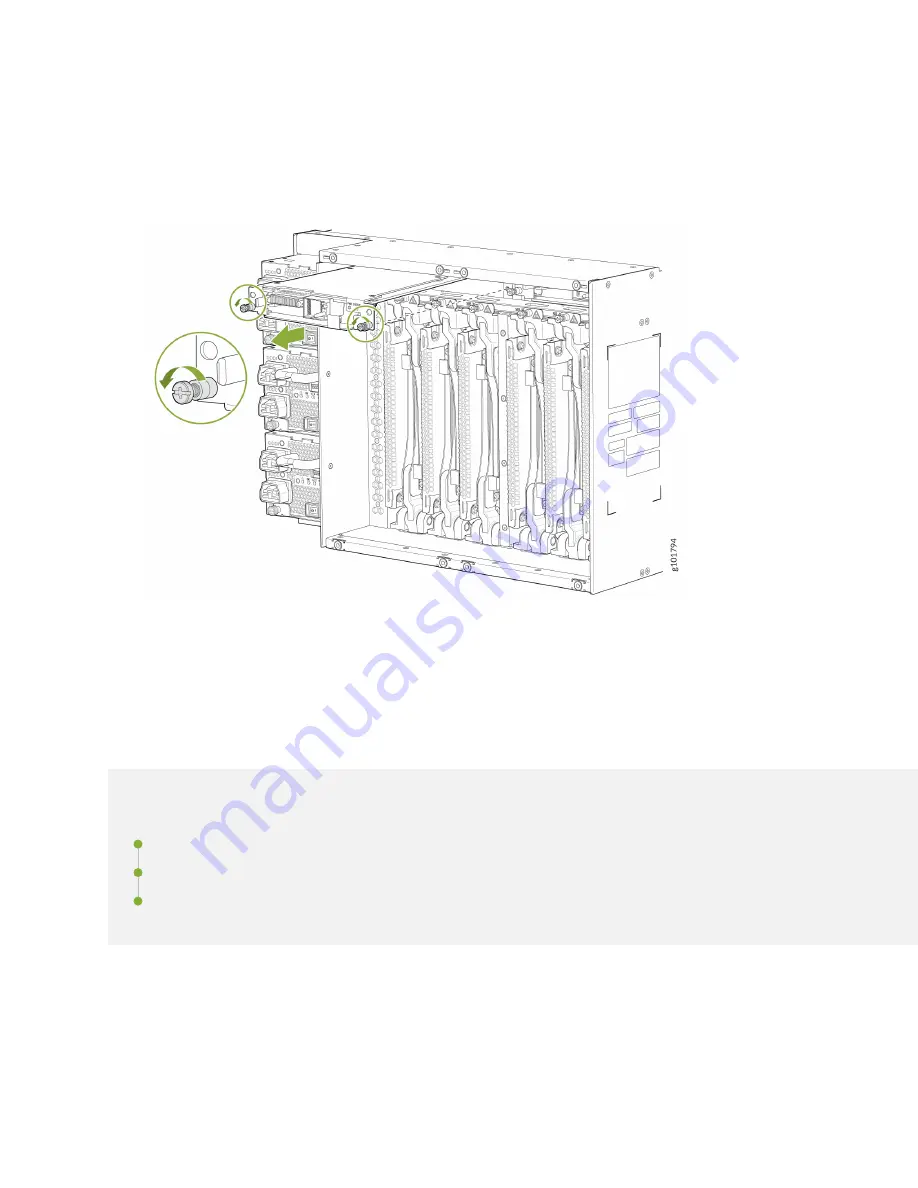
3. Grasp the fan tray controller and pull it straight out of the slot. See
Figure 73: Remove the JNP10004-FTC2 Fan Tray Controller
4. Place the fan tray controller in an antistatic bag or on an antistatic mat.
MX10004 Switch Fabric Board Maintenance
IN THIS SECTION
How to Handle and Store MX10004 Switch Fabric Board | 173
Install an MX10004 Switch Fabric Board | 175
Remove an MX10004 Switch Fabric Board | 180
Each Juniper Networks MX10004 router contains a minimum of three and a maximum of six JNP10004-
SF2 Switch Fabric Boards (SFBs). These boards are installed vertically, mid-chassis, between the line
172















































