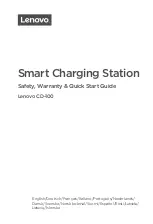Operation
19/30
4156 EN
Z
Z
Z
Z
Note
The kWh meter is not calibrated and is therefore not permissible for accounting
purposes.
6.1.9
Parameters - Statistics
The History>Statistics menu item allows the values of the internal event meter to be
called up. They are as follows:
Display information
Explanation
No. of charge cycles
Number of charges started
No. of charge finished
Number of correctly completed charges
No. of forced switch over
Number of compulsory changes made
No. of safety switch off
Number of safety cut-outs due to charge time exceeded
No. of pump failures
Number of pump failures (pressure contact not applied)
6.2
Charger Mains Connection
The charger is fitted with a mains cable and lead for the power supply.
•
Connect the charger to the mains circuit by inserting the connector in the socket.
The charger logo will then appear in the graphic display for approx. 3 seconds. The
nominal data is then collated, and “Collect nominal data” appears in the graphic display.
The charger then changes back to the standard display:
80V/35A
V1.0 605676.00
Waiting for:
- Battery
Figure 4: Standard alternating display (e.g. for an 80 volts / 35 amp charger)
6.3
Battery Connection
M
M
M
M
Danger
The battery contains sulphuric acid which is highly corrosive. The floating metalic
parts of a battery are always live. Do not open the battery housing and do not touch
any non-insulated metal parts.
For this reason, work on batteries or battery systems must only be carried out:
-
by trained personnel and
-
with regard to the battery manufacturer’s operating instructions.
Corrosive acid gases can be produced when a battery is being charged. Acid gases
can cause short circuits in electrical equipment (risk of burning) and can corrode
components.
-
Therefore always position batteries next to charging stations in such a way that
any acid gases arising can be freely distributed (reduced) on site and can
dissipate.