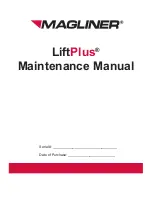Positioning the forks with an integrated fork
positioner (option)
CAUTION!
Do not use the fork positioner to clamp loads.
Requirements
– Truck prepared for operation, see page 86.
Procedure
• Press the (129) button and at the same time
turn the MULTI-PILOT (126) anti-clockwise, the forks will spread apart.
• Press the (129) button and at the same time turn the MULTI-PILOT (126) anti-
clockwise, the forks will move together.
The forks are now positioned.
126
129
Synchronising the alignment of the fork tines
with an integrated fork positioner (optional
equipment)
Requirements
– Truck prepared for operation, see page 86.
– The fork tines are no longer aligned.
Procedure
• Press the (129) button and at the same time
turn the MULTI-PILOT (126) anti-clockwise,
the forks will spread apart.
• Press the (129) button and at the same time turn the MULTI-PILOT (126) anti-
clockwise, the forks will move together.
The fork tines are now synchronised.
126
129
Z
When the limit position for the operation has been reached (there will be a noise
from the pressure relief valve) release the lever. The lever will revert automatically to
neutral.
107
10.20 en-GB
Summary of Contents for EFG 110
Page 2: ...2 ...
Page 4: ...4 10 20 en GB ...
Page 10: ...10 10 20 en GB ...
Page 23: ...Ast a 2 e a 2 W a c Q h 6 h 7 H 1 h 1 h 3 h 4 h 2 m 1 b L2 L1 y m 2 h 10 x 23 10 20 en GB ...
Page 38: ...38 10 20 en GB ...
Page 46: ...46 10 20 en GB ...
Page 56: ...The battery is now charged 56 10 20 en GB ...
Page 58: ...58 10 20 en GB ...
Page 63: ...72 71 73 69 74 75 70 69 68 67 66 64 65 63 63 10 20 en GB ...
Page 65: ...80 77 76 79 72 71 65 10 20 en GB ...
Page 172: ...172 10 20 en GB ...