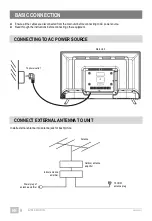EN/1908.V01
GT06-S32H5112J
22
EN
Frequency:
adjust the frequency.
Program Search:
Start scanning backward or forward from current frequency.
DTV Manual Tuning
- Press LEFT/RIGHT navigation button to select
the channel.
- Then press UP/DOWN to highlight “Program
Search” and press OK button to search
channels.
NOTE:
When Antenna Type is “Cable”, you can
adjust more options (frequency, modulation,
symbol).
1.3 Antenna Type
Select Air, Cable or Satellite according to your
antenna type.
1.4 Country
Select the country you’re living in.
1.5 Channel Lock
- Input the factory default password “
0000
” using
number buttons on remote control.
- Press UP/DOWN navigation button to select
preferred item.
NOTE:
If you forget the password, please use the
universal password “
8899
”.
Switch:
Turn on/off System Lock.
Block Program:
Lock/unlock saved programs.
Parental Guidance
:
Select available rating of
parental guidance.
Change Password:
Input the old password firstly,
then input your new password twice to change it.
1.6 Hotel Mode
NOTE:
To enter “Hotel Mode”, press “1147” on Remote Control
and then use UP/DOWN/LEFT/RIGHT navigation buttons to select or
adjust an option.
Hotel Lock:
Turn on/off Hotel Mode.
Channel:
Turn on/off the lock of “Channel” menu.
Picture:
Turn on/off the lock of “Picture” menu.
Sound:
Turn on/off the lock of “Sound” menu.
Channel Lock:
Turn on/off Channel Lock. If turn on, you can only watch
current TV program.
Power ON Mode:
If you selected “Direct”, this product will power on
automatically when you reconnected it to power outlet; for “Memory”, this
product will memorize current power condition; for “Secondary”, this
product will not power on automatically.
Key Lock:
Turn on/off the keyboard lock.
Source Lock:
Turn on/off the lock of available sources.
Boot Information Settings:
Set boot interface or default source.
Max Volume:
Set the maximum volume level.
Default Volume:
Set the default volume level.
Clear Lock:
Clear above settings.