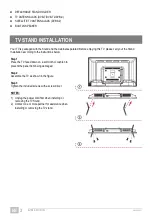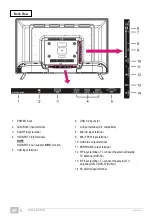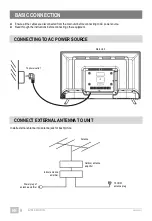GT06-S32H5112J
EN/1908.V01
EN
17
Network
- If network cable has been connected to LAN port, select Ethernet Setting to configure it.
- If a Wi-Fi account is available, select Wireless to open Wi-Fi list and enter the password to connect it.
- After all, press RIGHT to finish staring setup and enjoy this TV.
SMART TV OPERATION
Press LEFT/RIGHT/UP/DOWN navigation buttons on Remote Control to select desired option, and press OK/ENTER
button to confirm selection.
Press EXIT button to return to previous page.
Press SMART TV button to enter Home page.
NOTES:
- For more convenient operations, connect external Mouse (not included) to USB slot.
- External Mouse operations:
Click the LEFT button: Select an option or enter submenu.
Click the RIGHT button: Back to previous page.