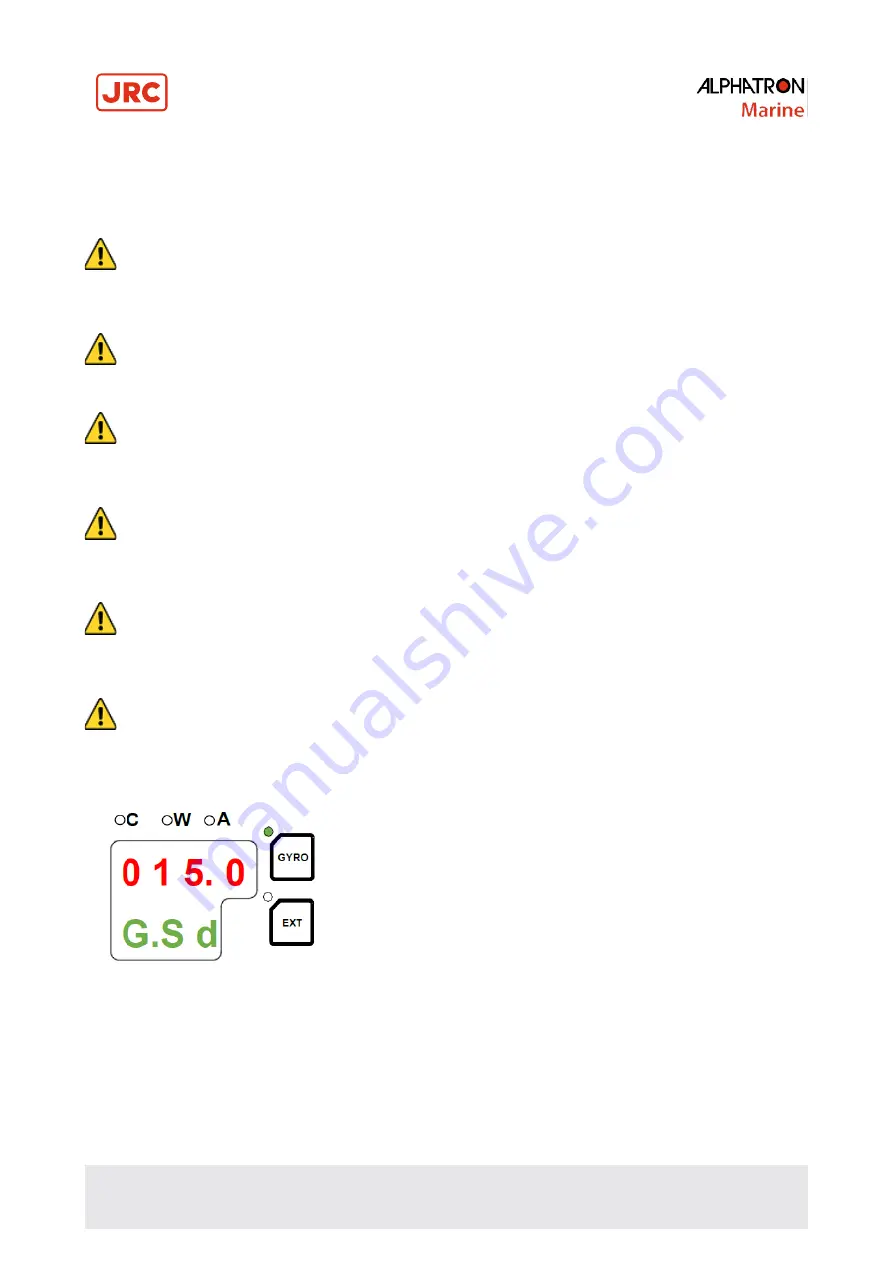
56 | Operation
2.5.6 Settling Time
The time to "SETTLE" takes approx. 3 hours maximum depending on the starting condition.
2.5.7 Confirming Ship Speed Input
•
CAUTION - Setting Speed Input
•
Change of the ship's input system or large change of ship's speed may cause large change of the True
Heading. When on automatic steering, first turn the steering mode of the automatic steering system to
"MANUAL" to prevent a large course change. Confirm the area around the ship is clear and turn to
"AUTO" steering again.
•
CAUTION - Setting Speed Input
•
When an alarm regarding GPS (alarm code "c" or "d") is activated and the Gyro Compass' True Heading has
not been determined, first turn the steering mode to "MANUAL", or "Non Follow Up", then determine the
True Heading, because wrong heading information (repeater signal and serial signal) may be sent out.
•
CAUTION - Setting Speed Input
•
When an alarm regarding LOG (serial) (alarm code "P" or "U") is activated and the Gyro Compass' True
Heading has not been determined, first turn the steering mode to "MANUAL" or "Non Follow Up", then
determine the True Heading, because wrong heading information (repeater signal and serial signal) may
be sent out.
•
CAUTION - Setting Speed Input
•
When an alarm regarding LOG contact (alarm code "u") is activated and the Gyro Compass' True Heading
has not been determined, first turn the steering mode to "MANUAL" or "Non Follow Up", then determine
the True Heading, because wrong heading information (repeater signal and serial signal) may be sent
out.
•
CAUTION - Setting Speed Input
•
The setting of the ship's speed input system (and its values for "MANUAL") is automatically saved. When re-
starting, the previous ship's speed system setting is activated. When "MANUAL" is selected, stop after
ship's speed setting is set to zero knots. Also, when turning off and on again with "GPS" selected, confirm
that GPS is operating properly.
•
CAUTION - Setting latitude input
•
To complete a setting, always press ACK/ENT switch to confirm. Changed setting is not updated unless
confirmed with ACK / ENT switch.
1.
Press
DISP
Switch until display show actual Ship Speed Setting, see example.
The example shows when GPS has been selected for the ship's input system.
2.
When Speed related alarms are active, refer to paragraph 1.7.4
Setting the Speed input source
to change its input.
3.
Follow chapter 5
Troubleshooting
to resolve the alarm.
Summary of Contents for ALPHAMIDICOURSE Mk2
Page 80: ...80 Appendices 6 1 1 Dimensions of Control Unit...
Page 81: ...81 Appendices 6 1 2 Dimensions of Master Compass...
Page 82: ...82 Appendices 6 1 3 Master Compass without housing...
Page 84: ...84 Appendices 6 1 5 Connection Diagram...
Page 85: ...75 Appendices 6 1 6 Cable Diagram...
Page 86: ...76 Appendices 6 1 7 Installation Drawing...
Page 88: ...78 Appendices AlphaMidiCourse Mk2 Check Maintenance Sheet...
Page 89: ...79 Appendices AlphaMidiCourse Mk2 Check Maintenance Sheet...
Page 90: ...80 Appendices AlphaMidiCourse Mk2 Check Maintenance Sheet...
Page 91: ...81 Appendices AlphaMidiCourse Mk2 Check Maintenance Sheet...
Page 92: ...82 Appendices AlphaMidiCourse Mk2 Check Maintenance Sheet...
Page 95: ...85 Appendices 6 4 Return Slip Sensitive element...
Page 96: ...86 Appendices...
Page 99: ......
































