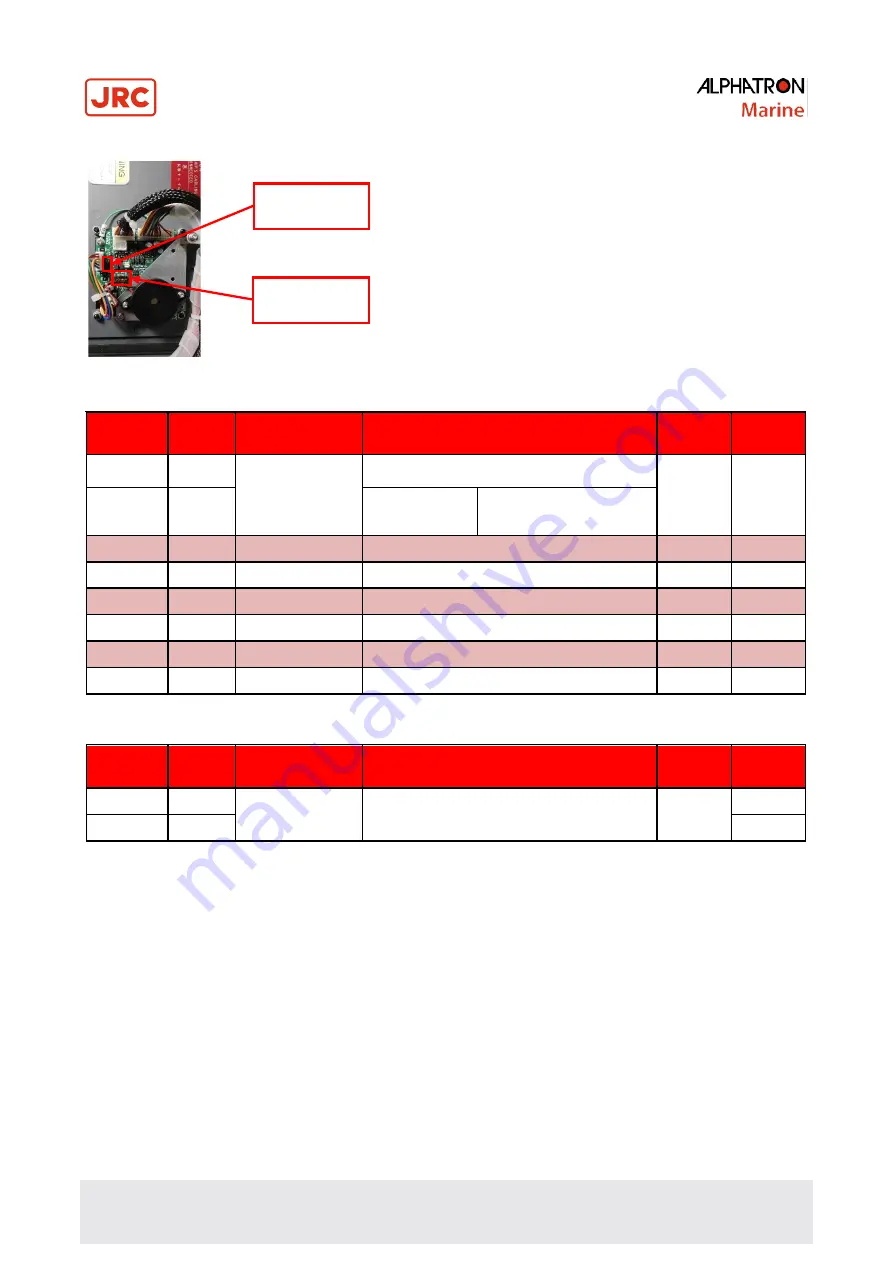
31 | Installation Instructions
1.5.4 Dip Switch Settings GPANEL-A Board
Figure: DIP Switch location on GPANEL-A (Backside of Operating Panel)
GPANEL
S10
Default
Details
Function
Read
Timing
Remarks
NO.1
[OFF]
Product Type
NO.1[OFF] ALPHATRON
NO.2[ON] MARINE
Start Up
NO.2
[ON]
NO.1[OFF]
NO.2[OFF]
TOKYO KEIKI
NO.1[ON]
NO.2[OFF]
SIMRAD
NO.3
[OFF]
Do Not Touch
-
-
NO.4
[OFF]
Do Not Touch
-
-
NO.5
[OFF]
Do Not Touch
-
-
NO.6
[OFF]
Do Not Touch
-
-
NO.7
[OFF]
Do Not Touch
-
-
NO.8
[OFF]
Do Not Touch
-
-
Table: GPANEL Dip Switch S10 assign
GPANEL
S11
Default
Details
Function
Read
Timing
Remarks
NO.1
[ON]
Do Not Touch
-
-
NO.1
[OFF]
Table: GPANEL Board Dip Switch S11 assign
GPANEL-A
Dipswitch S10
GPANEL-A
Dipswitch S11
Summary of Contents for ALPHAMIDICOURSE Mk2
Page 80: ...80 Appendices 6 1 1 Dimensions of Control Unit...
Page 81: ...81 Appendices 6 1 2 Dimensions of Master Compass...
Page 82: ...82 Appendices 6 1 3 Master Compass without housing...
Page 84: ...84 Appendices 6 1 5 Connection Diagram...
Page 85: ...75 Appendices 6 1 6 Cable Diagram...
Page 86: ...76 Appendices 6 1 7 Installation Drawing...
Page 88: ...78 Appendices AlphaMidiCourse Mk2 Check Maintenance Sheet...
Page 89: ...79 Appendices AlphaMidiCourse Mk2 Check Maintenance Sheet...
Page 90: ...80 Appendices AlphaMidiCourse Mk2 Check Maintenance Sheet...
Page 91: ...81 Appendices AlphaMidiCourse Mk2 Check Maintenance Sheet...
Page 92: ...82 Appendices AlphaMidiCourse Mk2 Check Maintenance Sheet...
Page 95: ...85 Appendices 6 4 Return Slip Sensitive element...
Page 96: ...86 Appendices...
Page 99: ......































