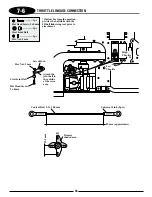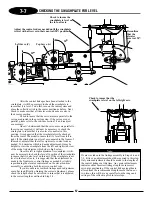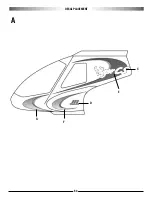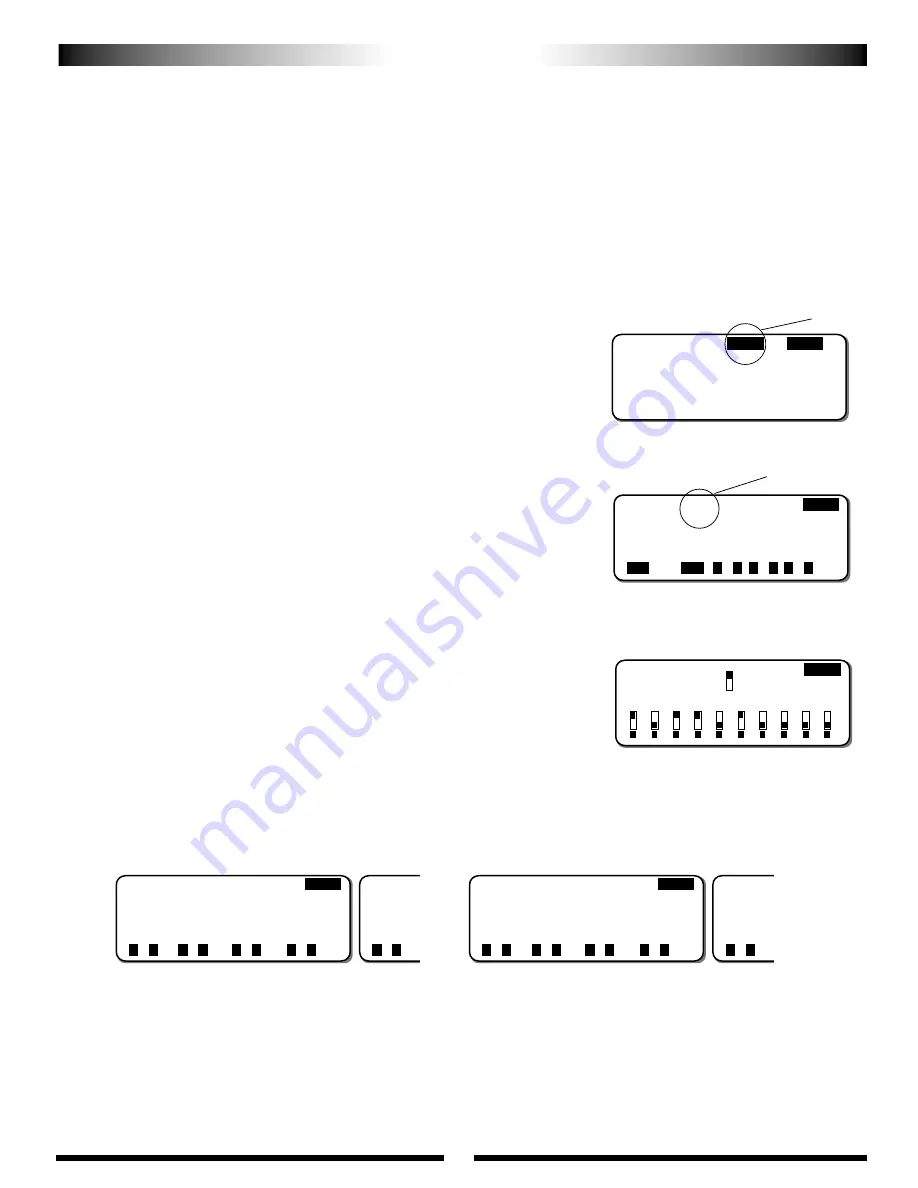
49
The following activation and setup procedure should be used for all JR PCM10, 10S, 10SX, 10SxII, and 10X systems.
Prior to activating the CCPM function, it is first suggested that a data reset function be performed to reset the desired model
number to be used back to the factory default settings.
Caution:
Prior to performing the data reset function, it will be necessary to select the desired model number to be used. Access the
model select function (code 84) and select the desired model to be used.
A) Data Reset
Access the data reset function (code 28) once the correct model number
has been established. Next, press the Clear key to reset the current model.
Press the Enter key to exit the data reset function.
B) CCPM Activation
Access the swash type function (code 65). Next, press the SEL key until
“3 servos (120°)” appears on the screen. For 10X owners, press the SEL key
until “3 servos (140°)” appears on the screen. 140 CCPM is only found in the
JR 10X radio system and was specifically designed for use with the Vigor CS.
Once this is complete, it will be necessary to change the value of the aileron,
elevator, and pitch function from the factory default settings using the
+ and - keys below the pitch value. Press Enter to exit the swash type function.
C) Servo Reversing
Access the servo reversing function (code 11). Next, reverse channels 1, 2, and
4 by pressing the desired channel number. The screen should appear as shown.
Press Enter to exit the servo reversing function.
D) Travel Adjust
Access the travel adjust function (code 12) and adjust the servo travel values as shown. Please note that the required travel
values will vary based on the type of servo selected. Press Enter to exit the travel adjust function.
Note:
The travel values shown for the rudder function are for use with Piezo type gyros, like the JR G550T, or G5000T
type gyros. If a conventional mechanical type gyro is used (JR 120, 130 etc.), then the travel value of the rudder channel
will need to be reduced to approximately 100%.
CCPM SOFTWARE ACTIVATION AND INITIAL ADJUSTMENT (CONTINUED)
3. JR 10 SERIES SYSTEMS: MANUAL PROGRAM INPUT
SETUP PROCEDURE
[DATA RESET]
MODEL 1
SPCM
CLEAR
ENTER
[SWASH TYPE]
3SERVOS(120•)
FXP
AILE
ELEV
PITCH
[NH
+48%
+52%
+60%
ENTER
SEL
ACT
+
–
CL
+
–
CL
+
–
CL
[REVERSE SW]
REVERSE
NORMAL
ENTER
1
2
3
4
5
6
7
8
9
10
[TRAVEL ADJUST]
THRO
AILE
ELEV
RUDD
H110%
L115%
D115%
L150%
L110%
R115%
U115%
R150%
PAGE
+
–
CL
+
–
CL
+
–
CL
+
–
CL
[TRAVELADJUST]
PITCH
+115%
-115%
+
–
CL
+
–
CL
[TRAVEL ADJUST]
THRO
AILE
ELEV
RUDD
H100%
L100%
D100%
L150%
L100%
R100%
U100%
R150%
PAGE
+
–
CL
+
–
CL
+
–
CL
+
–
CL
[TRAVEL ADJUST]
PITCH
+100%
-100%
+
–
CL
+
–
CL
+
–
CL
[CLEAR]
Select 3 Servos(120°)
digital servos/super servos
Standard servos
Summary of Contents for Vigor CS
Page 64: ...64 E A C D G F DECAL PLACEMENT ...
Page 65: ...65 B 3 2 5 1 DECAL PLACEMENT ...