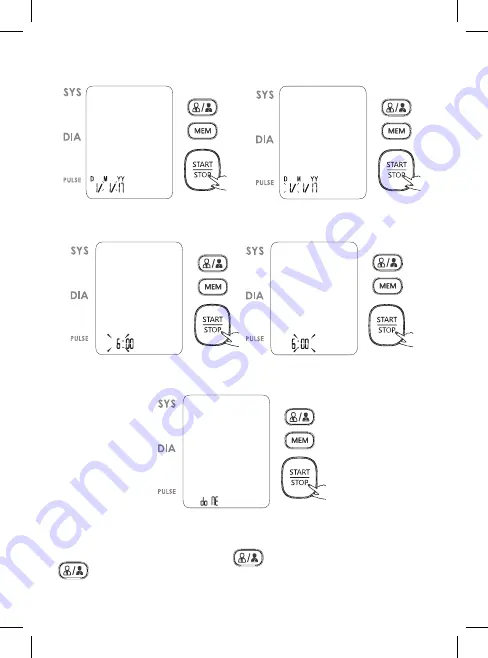
34
35
4. Repeat step 2 and 3 to set the [MONTH] and [DAY].
mmH g
mmH g
/min
mmH g
mmH g
/min
5. Repeat step 2 and 3 to set the [HOUR] and [MINUTE].
mmH g
mmH g
/min
mmH g
mmH g
/min
6. After hour and minute is set, the LCD will display “donE” then turn off.
mmH g
mmH g
/min
Select the User ID
Before you start the measurement, please select the desired user ID first
1. When the blood pressure monitor is off, press “
” button the user ID will show. Then press
“
” button to change the user ID between user 1 and user 2.
















































