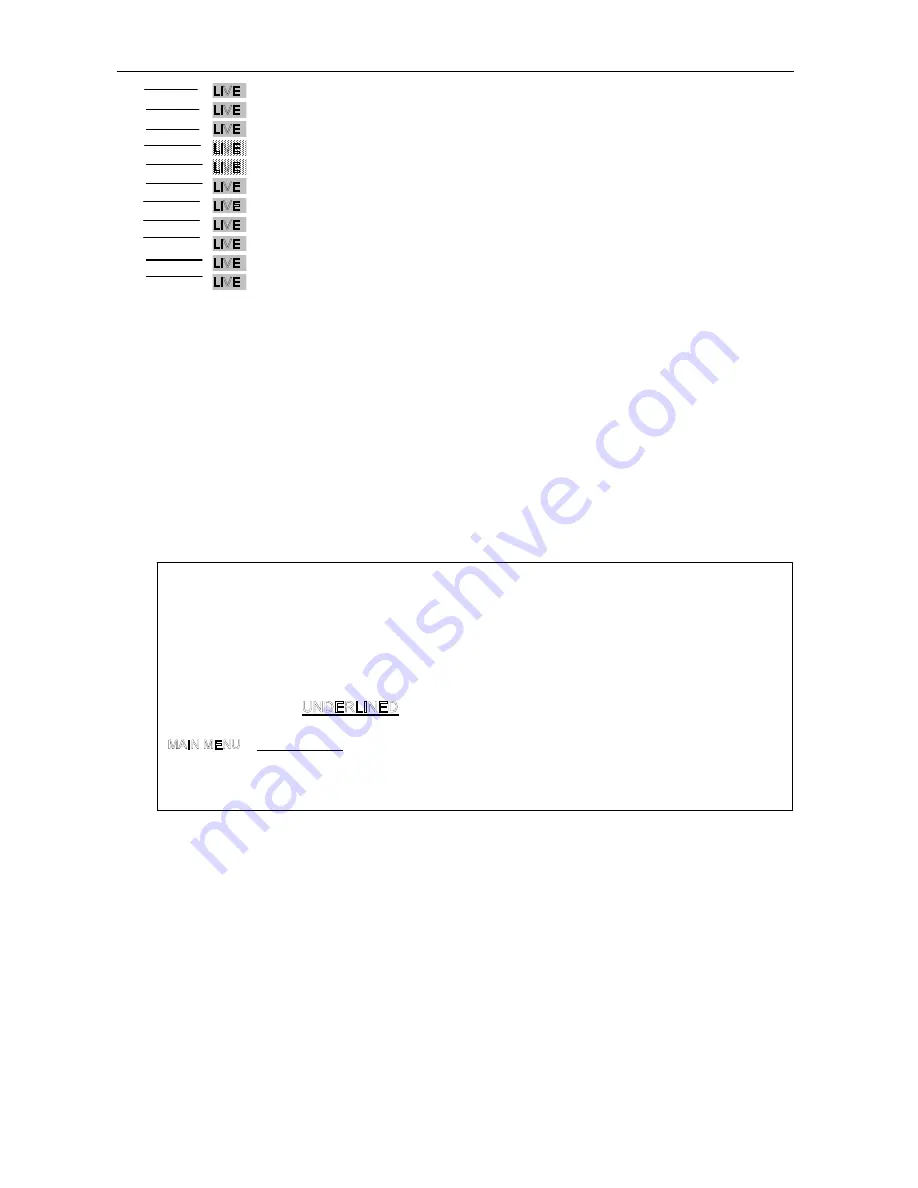
DP550 User's Manual
- 31 -
PIN 14
BROKEN
PIN 15
BROKEN
PIN 16
BROKEN
PIN 17
BROKEN
PIN 18
BROKEN
PIN 19
BROKEN
PIN 20
BROKEN
PIN 21
BROKEN
PIN 22
BROKEN
PIN 23
BROKEN
PIN 24
BROKEN
Enter the setup menu system mode
1. The printer is in online mode.
2. Holding the
“LOAD/EJECT”
key for 3 seconds,
The Power LED and Online LED will blink twice simultaneously which indicates that the
printer enters the setup menu system.
The title and main menu are printed out firstly (as Figure 4-3 shown), the default
settings are underlined. Print head stays under the current default item.
3. Using the following keys to modify the menu setting:
LOAD/EJECT
Select the menu option or menu setting value.
LF/FF
Enter into submenu or confirm menu setting value.
Note
: Newly setting option will be shown in
FILLED
.
ONLINE
Return to upper menu (Hold on pressing
ONLINE
key will return to main
menu directly.
TEAR
Save and exit the setup menu system.
4. Give up the settings just modified, just turn off the printer directly. If you need to save the newly
setting, hold on pressing
TEAR
key to save and exit the menu setting mode.
5. Turn off and restart the printer, newly settings are in operation.
Figure 4-2 Current setting report
Figure 4-3 Enter Setup menu system
Jolimark DP550 Current Setting
Use the
LOAD/EJECT
key to point the print head to the desired setting.
Use the
LF/FF
key to confirm the current setting.
Use the
ONLINE
key to go back the previous menu (Press and hold the
ONLINE
key to go
back the main menu).
Press and hold the
TEAR
key to save settings and exit.
Current settings are
. New settings will be
FILLED
.
STYLE SETUP CHARACTER PAGE LAYOUT PRINT SETUP SERIAL I/F HEAD PIN
To activate the newly stored settings, please turn on the power again.
Caution: 1. The options whose color is printed contrarily are the current settings.
2. Black mark is optional, it can be installed base on the customer’s requirement.
Summary of Contents for DP550
Page 1: ...User s Manual DP550 Dot Matrix Printer ...
Page 25: ...DP550 User s Manual 21 ...
Page 64: ......






























