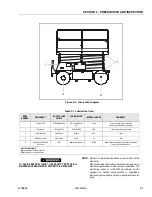SECTION 4 - MACHINE OPERATION
4-2
– JLGSizzor –
3120880
ALWAYS POSITION EMERGENCY STOP SWITCH TO THE ‘OFF’
POSITION (PUSHED IN) WHEN MACHINE IS NOT IN USE. FAILURE
TO DO SO MAY CAUSE UNNECESSARY DRAINAGE OF POWER
FROM BATTERIES.
4.4
RAISING AND LOWERING
DO NOT RAISE PLATFORM EXCEPT ON A HARD, LEVEL SUR-
FACE FREE OF OBSTRUCTIONS AND HOLES.
ENSURE THAT THERE ARE NO OVERHEAD OBSTRUCTIONS
BEFORE RAISING THE PLATFORM.
Raising
1.
If machine is shut down, turn Emergency Stop
Switch to ON position.
2.
Place Power Selector switch to appropriate position.
3.
Depress Enable Switch before activating LIFT UP
function. Position Lift Switch to UP and hold until
desired elevation is achieved.
Lowering
ENSURE SIZZOR ARM AREA IS FREE OF PERSONNEL PRIOR TO
LOWERING PLATFORM.
Depress enable switch before activating lift down function.
Position lift switch to down and hold until desired elevation
is achieved or until platform is fully lowered.
DO NOT ‘LIFT DOWN’ WITHOUT COMPLETELY RETRACTING
OPTIONAL EXTENDING PLATFORM.
4.5
PLATFORM EXTENSION
The machine is equipped with a mechanically extendible
deck, which adds 1.22 m (4 ft) to the front of the platform.
The deck will move in 15.2 cm (6 in) increments, giving
the operator better access to worksites. To extend the
deck, lift handle up on the left and right side of the plat-
form to release the latch and use the handle to push the
extendible deck out. When the deck reaches the end of its
travel, push handle down to latch, this will lock and hold
the deck in place. To retract the deck, lift handle up on the
left and right side of the platform to release the latch and
use the handle to retract deck. Be sure the latch locks the
deck in place after it is retracted. Maximum capacity of the
deck extension is 227 kg (500 lb).
4.6
PLATFORM HANDRAILS FOLD DOWN
PROCEDURE (IN SEQUENCE)
1.
Remove the two pins from platform extension gate
and fold gate to the left side handrail.
2.
After folding gate, remove the pin from extension left
side handrail, lift up and fold down handrail onto
platform deck.
3.
Remove the pin from extension right side handrail,
lift up and fold down onto platform deck.
4.
Remove the two pins from rear handrail, lift up and
fold gate down onto platform deck.
5.
Lift up left handrail, fold handrail down onto platform
deck.
6.
Lift up right handrail, fold handrail down onto plat-
form deck.
4.7
STEERING
To steer machine, the thumb operated steer control switch
on the controller handle is positioned to the right for travel-
ing right, or to the left for traveling left. Depress the enable
switch before activating the steer function.
When released, the switch will return to the center-off posi-
tion and the wheels will remain in the previously selected
position. To return the wheels to the straightened position,
the switch must be activated in the opposite direction until
the wheels are centered.
4.8
TRAVELING (DRIVING)
D O N O T D R I V E W I T H P LATF OR M R A I S ED E X C E P T ON A
SMOOTH, FIRM AND LEVEL SURFACE FREE OF OBSTRUCTIONS
AND HOLES.
TO AVOID LOSS OF TRAVEL CONTROL OR UPSET ON GRADES
AND SIDE SLOPES, DO NOT DRIVE MACHINE ON GRADES
EXCEEDING THOSE SPECIFIED ON WARNING PLACARD AT
PLATFORM.DO NOT DRIVE ON SIDESLOPES OVER 5%
TRAVEL GRADES IN “LOW” DRIVE SPEED ONLY. USE EXTREME
CAUTION WHEN DRIVING IN REVERSE AND AT ALL TIMES WHEN
DRIVING WITH PLATFORM ELEVATED AND ESPECIALLY WHEN
DRIVING WITH ANY PART OF MACHINE WITHIN 2 M (6 FT) OF AN
OBSTRUCTION.
Summary of Contents for 3369 electric
Page 1: ...Operators and Safety Manual Model 3369electric 3969electric 3120880 March 8 2000...
Page 4: ...FOREWORD b JLG Sizzor 3120880 This page left blank intentionally...
Page 22: ...SECTION 2 PREPARATION AND INSPECTION 2 8 JLG Sizzor 3120880 Figure 2 3 Torque Chart...
Page 28: ...SECTION 3 USER RESPONSIBILITIES AND MACHINE CONTROL 3 6 JLG Sizzor 3120880 Figure 3 5 Symbols...
Page 36: ...SECTION 5 OPTIONAL EQUIPMENT 5 2 JLG Sizzor 3120880 This page left blank intentionally...
Page 42: ......
Page 43: ......