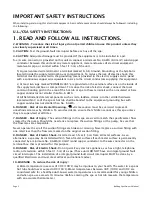Page 13
Bullfrog Spas Owner’s Manual
this time, a press of the “Mode” button will revert to Economy Mode immediately.
Note:
Heating will occur more quickly in Standard-in-Economy Mode if a low-speed (versus a high speed) pump is operating.
Sleep Mode
heats the spa to within 20°F of the set temperature only during filter cycles. “
SL
” will display solid
when temperature is not current, and will alternate with temperature when temperature is current.
Preset Filter Cycles
The first filter cycle begins 6 minutes after the spa is energized. The second filter cycle begins 12 hours later.
Filter duration is programmable at the Master Control Pad for 2, 4, or 6 hours. The default filter time is 4 hours. To
program, press “Temp Set”, then “Jets1.” Press “Temp Set” to adjust. Press “Jets 1” to exit programming.
Pump 2 purges for 5 minutes at the beginning of each filter cycle. The low speed of pump 1 runs during filtration
and the ozone sterilizer (if installed) will be enabled. If any button is pressed during filtering, the ozone sterilizer
(if installed) will be disabled for 60 minutes.
Standby Mode
The spa can be disabled when the filter needs to be serviced or when changing/servicing a JetPak™. Press the
“Temp Set” button, then the “Light” button, and the display will show “
SY
.” All spa functions will be disabled except
for auxiliary freeze control. Press any panel button to resume spa operation.
Freeze Protection
If the temperature sensors detect a drop to 40°F within the heater, then pump 1 (and the heater if necessary) will
automatically activate to provide freeze protection. The equipment stays on until the sensors detect that the spa
temperature has risen to within 15°F of the set temperature. Pump 2 will purge for 1 to 2 minutes at the end of the
freeze condition.
DELUXE CONTROL SYSTEM (BULF70)
MASTER CONTROL PAD
(Fig. K-1 & 2)
Temp Set
(80°F - 104°F)