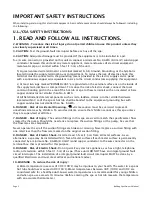Page 12
Bullfrog Spas Owner’s Manual
CONTROL SYSTEM OPERATION
WARNING:
This equipment generates and uses radio frequency energy and if not installed and used properly, that is, in strict
accordance with the manufacturer's instruction, may cause interference to radio and television reception. It has been type tested
and found to comply with the limits for a class B computing device in accordance with the specifications in subpart J of part 15 of
the FCC rules, which are designed to provide reasonable protection against such interference in a residential installation.
However, there is no guarantee that interference will not occur in a particular installation. If this equipment does cause
interference, which can be determined by turning the equipment on and off, the user is encouraged to try to correct the
interference by one or more of the following measures: Reorient the receiving antenna. Relocate the receiver with respect to the
spa. Move the receiver away from the spa. Plug the receiver into a different outlet so that the receiver and spa are on different
branch circuits. If necessary, the users should consult the dealer or an experienced radio/television technician for additional
suggestions. The user may find the following booklet prepared by the Federal Communications Commission helpful: “How to
identify and resolve radio-TV interference problems.” This booklet is available from the U.S. Government Printing Office,
Washington, DC 20402, Stock No. 004-000-00345-4.
STANDARD CONTROL SYSTEM (STD05)
MASTER CONTROL PAD
(Figures I-1 & 2)
Temp Set
(80°F - 104°F)
The start-up temperature is set at 100°F. The last measured
temperature is constantly displayed on the LED.
Note that
the last measured spa temperature displayed is current
only when pump 1 (“Jets 1” )has been running for at
least 2 minutes
.
Press the “Temp Set” button to display and adjust the set
temperature. After three seconds, the LED will automatically
display the last measured temperature.
Jets 1
Touch the “Jets 1” button once to activate the low speed of
pump 1 and again for the high speed. Press the “Jets 1”
button again to turn off pump 1. If left running, the pump’s
low speed will automatically turn off after 2 hours, and the
pump’s high speed will automatically turn off after 30
minutes. The pump’s low speed runs when the spa is
heating, when a filter cycle is activated, or when a freezing
condition is detected. If the pump’s low speed is on under
Automatic Spa Control, it can only be deactivated by entering the Standby Mode.
Jets 2
Touch the “Jets 2” button once to activate the high speed of pump 2 and again to shut the pump off. If left
running, the pump’s will automatically turn off after 30 minutes.
Note:
Either pump can also be activated by an optional auxiliary control button (if installed) (Fig. J)
Light
Press the “Light” button to turn the light on and off. If left on, the light automatically
turns off after 4 hours.
Modes
Press “Temp Set”, then “Jets 2” (or “Aux”) to switch between Standard, Economy, and
Sleep Modes.
Standard Mode
is programmed to maintain the desired temperature. Note:
the last measured spa temperature displayed is current only when pump 1
has been running for at least 2 minutes. “
St
” will be displayed momentarily
when you switch into standard mode.
Economy Mode
heats the spa to the set temperature only during filter cycles. “
Ec
” will display solid when
temperature is not current, and will alternate with temperature when temperature is current.
Push “Jets 1” to shift to Standard-in-Economy Mode, indicated by
“SE”
alternating with the temperature. The spa
operates the same as it does in Standard Mode, but reverts to Economy Mode automatically after 2 hours. During
(Figure I-1) Standard Control Pad
(Figure I-2) Standard Control Pad
1
2
(Figure J) Auxiliary Control Pad
(Custom models only)