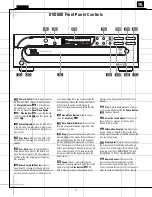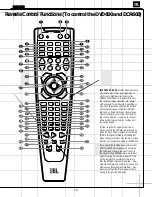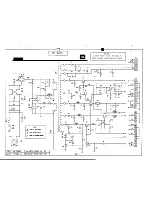Troubleshooting Model : DVD600
1)
Power.
: When the ST/BY +5V of Front is transmitted to Power control port, the power of SMPS will be switched. And
unit turns on.
l
Check point : Power control port : CP214, 1pin
l
Actually the input power is +3.5V, and if the unit does not turn on, all the power which supplies for Main is OFF.
2) Communication between Front CPU and STI5505
l
Check point : CN208 & RXD/TXD port.
l
When the Main Board system is initializing, Sti5505 dispatches data to Front CPU in order to wake it up.
l
If the 1)power and 2)communication between Front CPU and Sti5505 are normal, but still there are Open/short
errors, so we call “ Power on” error, it because can not wake up Front CPU.
! RXD/TXD : Receiving / Transfer data port (Main = RXD, Front TXD at PCB)
3) Operation of STI5505
l
Checking of each RAMs (Flash/DRAM
à
SDRAM) / EEPROM. => At this time, SCL/SDA should be High. If they
are low, the Sti5505 is not waken up.
l
In case of Sti5505 does not wake up properly, Main clk (27.0MHz) is normal, but SDRAM clk is not normal.
l
Check point : R350
l
When initialize MECHA by reset, the CPU of Front-end is in initial operation.
(Pick up down
à
rotating Roulette/ sensing
à
Disc sensing
à
Roulette fixed
à
Pick up
à
ST/BY mode )
4) Main and Flash reset
l
Check point : C312
5) If you find any problems for operation initializing , after being satisfied above condition,
need to check Mecha control line
l
Check point : CP206, power and connection including soldering.
6) Test screen (color bar) / initial screen (stop screen : Vendor Logo screen)
l
Test screen
: All data but Logo screen is taken care by SDRAM.
à
Also you can easily check with using 2keys on Front Panel. (! Already issue data regarding these two keys)
l
Also, this mode is used for RESET as initial default value regarding Set up menu which is in EEPROM(M24C02
)
l
Set up menu Reset : OSD user Menu
à
user setting
à
restoration default value.
Ex.) Password…
l
Vendor Logo screen
: When Power on, the Logo screen which is in Flash-RAM goes to DRAM.
l
Thus, if the initial logo screen is not been displayed, it because of DRAM line.
Regarding MP set
à
it may be caused from poor soldering.
7) Audio.
l
Serial data(24bit/fs =48KHz) is transmitted to AK4393(DAC) at Sti5505.
l
If set does not make any image on screen also audio data does not come out.
DATA Process:
Serial data +/-L/ R L / R double-mute
Sti5505
à
AK4393
à
CH mixing AMP
à
Gain AMP
à
Audio Out
l
Mute : Double-mute at Out board. (Mute power <– ST/BY +5V).
8) Video.
l
The data is taken care by SDRAM. Need 8M for NTSC & need 16M for PAL.
l
Sti5505(Decoder – video signal:C-V, COMPOSITE, COMPONENT)
à
TSH95(Video 6dB gain AMP)
à
Output.
l
TSH95 : handling ST/BY mute by switching bias at internal AMP.
è
check point : #8 and #9 Pin.
l
If ST/By +5V,Mute power, is dropped , Mute will be on and it causes no signal on screen or only see black and
white screen intermittently.
l
Mute on : 8(H) / 9(L). Mute off : 8(L) / 9(H)
à
High power should be over than 2.5V
l
ST/BY +5V power is dead if Diode (1N4004) on Front board burn.
9) Digital output (Coaxial)
* High speed inventor
à
Pulse Trans(TS801: purpose impedance matching).
17
DVD600
Summary of Contents for DVD600
Page 23: ...23 ...
Page 26: ...DVD600 26 ...
Page 28: ...DVD600 28 ...
Page 29: ...DVD600 29 ...
Page 30: ...DVD600 30 ...
Page 31: ...DVD600 31 ...
Page 32: ...DVD600 32 ...
Page 33: ...BLK_FIVE_JBL KLH sch 1 Mon Feb 18 14 04 14 2002 DVD600 33 ...
Page 34: ...34 ...
Page 35: ...DVD600 35 ...
Page 48: ...DVD600 48 ...
Page 49: ...DVD600 49 ...
Page 50: ...DVD600 50 ...
Page 51: ...DVD600 51 ...
Page 52: ...DVD600 52 ...
Page 53: ...DVD600 53 ...
Page 54: ...DVD600 54 ...
Page 55: ...OUT_JBL_MP 00 sch 1 Mon Feb 18 14 09 26 2002 DVD600 55 ...
Page 56: ...VOUT_JBL_MP 00 sch 1 Mon Feb 18 14 09 26 2002 DVD600 56 ...
Page 57: ...DVD600 57 ...
Page 58: ...st1_videout_JBL_MP 01 sch 1 Mon Feb 18 14 08 23 2002 DVD600 58 ...
Page 59: ...st1_videout_JBL_MP 01 sch 1 Mon Feb 18 14 08 23 2002 DVD600 59 ...
Page 60: ...DVD600 60 ...
Page 61: ...miscs_JBL_MP 00 sch 1 Mon Feb 18 14 07 22 2002 DVD600 61 ...
Page 62: ...miscs_JBL_MP 00 sch 1 Mon Feb 18 14 07 22 2002 DVD600 62 ...
Page 63: ...DVD600 63 ...
Page 64: ...memory_JBL MP 00 sch 1 Mon Feb 18 14 06 32 2002 DVD600 64 ...
Page 65: ...memory_JBL MP 00 sch 1 Mon Feb 18 14 06 32 2002 DVD600 65 ...
Page 66: ...DVD600 66 ...
Page 67: ...main_JBL_MP 00 sch 1 Mon Feb 18 14 05 34 2002 DVD600 67 ...
Page 68: ...main_JBL_MP 00 sch 1 Mon Feb 18 14 05 34 2002 68 ...
Page 69: ...DVD600 69 ...
Page 70: ...front JBL MP 01 sch 1 Mon Feb 18 14 04 55 2002 DVD600 70 ...
Page 71: ...front JBL MP 01 sch 1 Mon Feb 18 14 04 55 2002 DVD600 71 ...
Page 72: ...DVD600 72 ...
Page 73: ...c 5920p_mecha_ftms_01 sch 1 Fri Feb 22 15 19 13 2002 DVD600 73 ...