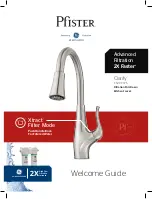Jason International, Inc. •
501.771.4477
Page 13 of 17
Customer Service : 800.255.5766
Copyright © 2013 Jason International.
The Jason Signature Edition MicroSilk
®
-AirMasseur
®
digital touchpad is used to access all the functions of the
two (2) control boxes used on the Jason Signature Edition
MicroSilk
®
-AirMasseur
®
bath.
NOTe: It is not recommended to operate the MicroSilk
®
system at the same time as the AirMasseur
®
system as
this could diminish the effects of the MicroSilk
®
system.
OPeRATING INSTRUCTIONS
MicroSilk On/Off Icon
To control the operation of the MicroSilk
®
pump motor, press
and release for each setting: ON or OFF. A 20-minute
decreasing timer will be initiated when the pump motor starts.
Press and hold the Pump icon to cycle through each pump
setting. The Pump icon lights when the water is at operating
level and the LCD displays “System Ready”. The LCD will
display “Pump On”, or “Pump Off” when the key is pressed.
It also toggles between Temperature and Timer at 5 second
intervals. “Low Water” is displayed for 5 seconds if no water
is detected.
Blower On/Off and Modes Icon
To control the operation of the blower, simply press and
release to change the setting to Constant, Wave, Pulse or
Off. A 20-minute decreasing timer will be initiated when the
blower motor starts. Press and hold the Blower icon to cycle
though blower modes. The Blower icon should remain lit as
long as the bath is connected to a power supply. The LCD will
display “Const Air” and blower speed, “Wave Air” and blower
speed, or “Pulse Air” and blower speed, while the key is
pressed. The time remaining on the purge cycle is displayed
after the bath has drained. “Purge Stop” is displayed while
the key is pressed during the purge cycle. This action will
terminate the purge cycle. The mode settings will be remem-
bered on the next startup.
Blower Speeds Icon
Hold the key in Constant mode to go from High to Low then
release and hold again to go from Low to High. Hold the key
in Wave and Pulse mode to go from High to Medium and
Medium to High. The system remembers the last speed
setting on the next startup. The Blower Speeds icon will light
up when the blower is running. The LED displays the blower
speed from “10” (Low) or “55”(Med) to “99” (High) while the
key is pressed. You can reduce the auto purge idle time from
20 minutes to 10 minutes, by pressing and holding the key for
more than 5-seconds during the purge idle period.
LeD Light Icon
Hold the key for less than two (2) seconds to turn the lights
Off or On. Hold the key for more than two (2) seconds to
change modes. The Light icon should remain lit as long as
the bath is connected to a power supply. This function has a
two-hour timer and remembers the last mode. The LCD dis-
plays “Light On” or “Light Off while the key is pressed for less
than two (2) seconds, “Light Cycle” is displayed if pressed for
more than two (2) seconds.
Customized Settings
The 12-character LCD display can be customized by pressing
the Blower and Blower Speeds icon simultaneously for
five (5) seconds, while the system is off.
Note:
The Blower
Speeds icon will not be illuminated during this process. Use
the above figure to locate the icons and LCD display. A menu
will be displayed to choose the following: Purge 24, (starts
the blower every 24 hours for two (2) minutes at the time the
purge was set), Product Test Diagnostics, Temperature (
°
F or
°
C) and Language (English or Spanish).
Menu Instructions
Use the top Diagnostic Function icon to scroll through the
different menu items. Use the bottom Diagnostic Function
icon to change an option. For example, press and release
the top icon to change from Product Test to the Temperature
option. Press and release the bottom icon to change the
temperature display from
°
F (Fahrenheit) to
°
C (Celsius).
Product Test Diagnostics
After selecting the Product Test option from the menu,
the unit will perform a series of tests to confirm correct
installation of components. The test will begin by displaying
the configuration number, followed by the software revision
number. Next, the auxiliary control box will be tested to
ensure proper IR communication. The display will then test
the Temperature and Low Water level sensor (ITW-209).
Next, each of the six (6) icon buttons will begin to light. Press
the illuminated button to proceed to the next icon. After the
icon test, the blower will start for two (2) seconds on the High
setting. Lastly, the LED Light unit will be tested. If you receive
an error on any of the tests, confirm proper installation of
component to the correct control box. (See the
CONTROL
BOX CONNeCTIONS
section).
Remote Control
The Signature Edition control system includes a waterproof
floating Universal Remote Control. It controls all bath
functions plus a TV, DVD, CD, etc. which can be heard
through the Sound Immersion Transducers (optional).
SIGNATURe eDITION
MICROSILK
®
-AIRMASSeUR TOUCHPAD
Figure 13
m
IR for Remote
LED Light
For Diagnostic Functions
Blower Speeds
MicroSilk™ On/Off
Display Panel
®