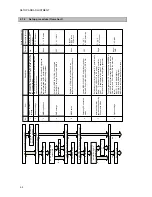SETUP AND ADJUSTMENT
2-9
2.2.4
How to configure settings
The details for the field maintenance menu (F1. Initial setting) are as follows (in order of menu
numbers).
2.2.4.1 MMSI registration
To use DSC, register the ship's MMSI assigned by the supervising authority.
z
Operate the ENT key to move the cursor to
the right of Self-ID(MMSI). Use either the
numeric keypad or the jog dial to enter the
9-digit MMSI and press ENT.
z
Entering all 0s (000000000) erases the
registration and the ID number displayed in
the upper-left changes to “MMSI
:
invalid”.
2.2.4.2 Serial number registration
Register the serial number (manufacture's number) written on the plate of each unit.
* Scrolling with the jog dial on the screen above displays the screen below.
z
Move the cursor to the right of the items
under 2. Serial number on the screen above
and then enter the serial number.
z
After displaying the letters, such as BS,
using the jog dial press ENT.
2.2.4.3 DMC/AME settings
Configure the connectivity settings if NCH-321A DMC or AME are connected.
Caution: Setting 2. GPS to off on this menu does not sound an alarm when GPS information has not
yet been entered. Because this means non-compliance with international standards (ITU-R
recommendation), always leave it on, except for special ships.
z
DMC
To use DMC:
ON
To use simple AME:
Exp*
To not use DMC:
OFF
z
GPS
To use GPS:
ON
To not use GPS:
OFF
z
AME
To use AME:
ON
To not use AME:
OFF
* When installing a simple AME device for DSC receiving alarms and the alarms cancel, connect it to DMC_DAL,
DMC_DAS, DMC_OAL, and DMC_OAS terminals on the CQD-2416 and set “DMC : Exp” here.
Summary of Contents for JSS-2150
Page 2: ... ...
Page 14: ......
Page 43: ...CONFIGURATION AND SPECIFICATIONS 1 29 ...
Page 44: ...CONFIGURATION AND SPECIFICATIONS 1 30 ...
Page 45: ...CONFIGURATION AND SPECIFICATIONS 1 31 ...
Page 52: ...CONFIGURATION AND SPECIFICATIONS 1 38 2 Antenna tuner NFC 2150 wiring diagram ...
Page 67: ...SETUP AND ADJUSTMENT 2 7 2 2 3 Menu tree ...
Page 68: ...SETUP AND ADJUSTMENT 2 8 ...
Page 84: ...SETUP AND ADJUSTMENT 2 24 ...
Page 108: ...Maintenance 4 10 ...
Page 128: ...Maintenance 4 30 ...
Page 132: ...APPENDIX 5 4 5 1 4 CMJ 2250 WKR MODEM UNIT DMC TRX DIODE SWITCH DIODE SWITCH ...
Page 134: ...APPENDIX 5 6 5 1 6 NDZ 227 DATA TERMINAL ...
Page 137: ...APPENDIX 5 9 ...
Page 138: ...APPENDIX 5 10 ...
Page 139: ...APPENDIX 5 11 ...
Page 140: ...APPENDIX 5 12 ...
Page 141: ...APPENDIX 5 13 ...
Page 142: ...APPENDIX 5 14 ...
Page 143: ...APPENDIX 5 15 ...
Page 144: ...APPENDIX 5 16 ...
Page 145: ...APPENDIX 5 17 ...
Page 146: ...APPENDIX 5 18 ...
Page 147: ...APPENDIX 5 19 ...
Page 148: ...APPENDIX 5 20 ...
Page 149: ...APPENDIX 5 21 ...
Page 150: ...APPENDIX 5 22 ...
Page 151: ...APPENDIX 5 23 ...
Page 152: ...APPENDIX 5 24 ...
Page 153: ...APPENDIX 5 25 ...
Page 154: ...APPENDIX 5 26 ...
Page 155: ...APPENDIX 5 27 ...
Page 156: ...APPENDIX 5 28 ...
Page 159: ......