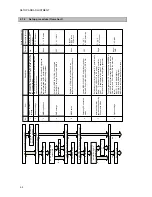SETUP AND ADJUSTMENT
2-6
2
2
2
.
.
.
Press DIM and PWR/CONT simultaneously to enter sleep mode.
3
3
3
.
.
.
Holding down the MENU key, press the PWR/CONT key. An alarm is sounded and the
equipment is turned on in the field maintenance mode.
Remark 1: The alarm volume is adjustable by the menu 7.3.2.2 Notification level.
Remark 2: Pressing and holding the PWR/CONT key for over 6 seconds restarts the equipment.
Release the PWR/CONT key as soon the alarm sounds.
Remark 3: The status display after startup is the same as in user mode. After pressing MENU to
display the menu screen, use the jog dial to scroll past 0. Back to display the menu
for the field maintenance mode. Display is also possible by selecting the item
numbers on each menu. For example, to select F1.1 Registration, press the MENU
Æ
FUNC
Æ
1
Æ
1 keys.
2.2.2 Exiting the field maintenance mode
The field maintenance mode is exited when the equipment enters sleep mode.
Note: When two controllers are connected and if putting only one of the controllers into sleep mode,
the field maintenance mode is continued. In this case, place the system in sleep mode by
pressing the DIM and PWR/CONT keys simultaneously on the controller with access rights
(displaying no OCC mark) to display the following popup screen. Then, select EQP with the
cursor and press ENT.
Summary of Contents for JSS-2150
Page 2: ... ...
Page 14: ......
Page 43: ...CONFIGURATION AND SPECIFICATIONS 1 29 ...
Page 44: ...CONFIGURATION AND SPECIFICATIONS 1 30 ...
Page 45: ...CONFIGURATION AND SPECIFICATIONS 1 31 ...
Page 52: ...CONFIGURATION AND SPECIFICATIONS 1 38 2 Antenna tuner NFC 2150 wiring diagram ...
Page 67: ...SETUP AND ADJUSTMENT 2 7 2 2 3 Menu tree ...
Page 68: ...SETUP AND ADJUSTMENT 2 8 ...
Page 84: ...SETUP AND ADJUSTMENT 2 24 ...
Page 108: ...Maintenance 4 10 ...
Page 128: ...Maintenance 4 30 ...
Page 132: ...APPENDIX 5 4 5 1 4 CMJ 2250 WKR MODEM UNIT DMC TRX DIODE SWITCH DIODE SWITCH ...
Page 134: ...APPENDIX 5 6 5 1 6 NDZ 227 DATA TERMINAL ...
Page 137: ...APPENDIX 5 9 ...
Page 138: ...APPENDIX 5 10 ...
Page 139: ...APPENDIX 5 11 ...
Page 140: ...APPENDIX 5 12 ...
Page 141: ...APPENDIX 5 13 ...
Page 142: ...APPENDIX 5 14 ...
Page 143: ...APPENDIX 5 15 ...
Page 144: ...APPENDIX 5 16 ...
Page 145: ...APPENDIX 5 17 ...
Page 146: ...APPENDIX 5 18 ...
Page 147: ...APPENDIX 5 19 ...
Page 148: ...APPENDIX 5 20 ...
Page 149: ...APPENDIX 5 21 ...
Page 150: ...APPENDIX 5 22 ...
Page 151: ...APPENDIX 5 23 ...
Page 152: ...APPENDIX 5 24 ...
Page 153: ...APPENDIX 5 25 ...
Page 154: ...APPENDIX 5 26 ...
Page 155: ...APPENDIX 5 27 ...
Page 156: ...APPENDIX 5 28 ...
Page 159: ......