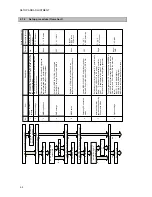SETUP AND ADJUSTMENT
2-5
2.2 Using the field maintenance menu
2.2.1 Turning on the field maintenance mode
CAUTION
In the field maintenance mode, all DSC functions including distress alert cannot
be used. So when setup is complete, always restart by powering off and on
using breakers, or place the system in sleep mode.
If the equipment is left without operating in this mode, the maintenance mode off
timer automatically put the system into sleep mode.
Turn on the field maintenance mode by following the procedure below.
1
1
1
.
.
.
Turn on the transceiver's breaker and start in user mode.
Note1.
When the equipment is first started after installing, the following screens appear. But this
is not a malfunction. The screens no longer appear after setting correctly and restarting.
z
Unregistered
MMSI
alarm
ENT
z
Controller address duplication alarm
ENT
Note2.
On the controller address duplication alarm, when a controller is entered a new address,
that controller is restarted automatically but another one is not restarted. So turn off/ on
the equipment immediately by breakers or by continuously pressing key for 6 sec.
D e t e c t e d M M S I l o s t !
S o c o n c e r n e d D S C f u n c t i o n s
n o l o n g e r a v a i l a b l e n o w .
( P l e a s e c o n t a c t o u r s e r v i c e
c e n t e r / a g e n t s . )
[ O K ]
[ O K ]
D e t e c t e d t h i s c o n t r o l l e r ' s
a d d r e s s s e t t i n g e r r o r !
S o r e q u i r e d i n i t i a l s e t
a f t e r r e s t a r t i n g a s t h e
m a i n t e n a n c e m o d e .
( P l e a s e c o n t a c t o u r s e r v i c e
c e n t e r / a g e n t s . )
[ O K ]
[ O K ]
PW R
CONT
F 1 . 3 ) C o n t r o l l e r s e t t i n g s
1 . A d d r e s s : 1
2 . M a i n t e n a n c e m o d e o f f t i m e r
: 1 0 m i n
3 . F S I : I n v a l i d
0 . B a c k
1 . A d d r e s s
Summary of Contents for JSS-2150
Page 2: ... ...
Page 14: ......
Page 43: ...CONFIGURATION AND SPECIFICATIONS 1 29 ...
Page 44: ...CONFIGURATION AND SPECIFICATIONS 1 30 ...
Page 45: ...CONFIGURATION AND SPECIFICATIONS 1 31 ...
Page 52: ...CONFIGURATION AND SPECIFICATIONS 1 38 2 Antenna tuner NFC 2150 wiring diagram ...
Page 67: ...SETUP AND ADJUSTMENT 2 7 2 2 3 Menu tree ...
Page 68: ...SETUP AND ADJUSTMENT 2 8 ...
Page 84: ...SETUP AND ADJUSTMENT 2 24 ...
Page 108: ...Maintenance 4 10 ...
Page 128: ...Maintenance 4 30 ...
Page 132: ...APPENDIX 5 4 5 1 4 CMJ 2250 WKR MODEM UNIT DMC TRX DIODE SWITCH DIODE SWITCH ...
Page 134: ...APPENDIX 5 6 5 1 6 NDZ 227 DATA TERMINAL ...
Page 137: ...APPENDIX 5 9 ...
Page 138: ...APPENDIX 5 10 ...
Page 139: ...APPENDIX 5 11 ...
Page 140: ...APPENDIX 5 12 ...
Page 141: ...APPENDIX 5 13 ...
Page 142: ...APPENDIX 5 14 ...
Page 143: ...APPENDIX 5 15 ...
Page 144: ...APPENDIX 5 16 ...
Page 145: ...APPENDIX 5 17 ...
Page 146: ...APPENDIX 5 18 ...
Page 147: ...APPENDIX 5 19 ...
Page 148: ...APPENDIX 5 20 ...
Page 149: ...APPENDIX 5 21 ...
Page 150: ...APPENDIX 5 22 ...
Page 151: ...APPENDIX 5 23 ...
Page 152: ...APPENDIX 5 24 ...
Page 153: ...APPENDIX 5 25 ...
Page 154: ...APPENDIX 5 26 ...
Page 155: ...APPENDIX 5 27 ...
Page 156: ...APPENDIX 5 28 ...
Page 159: ......