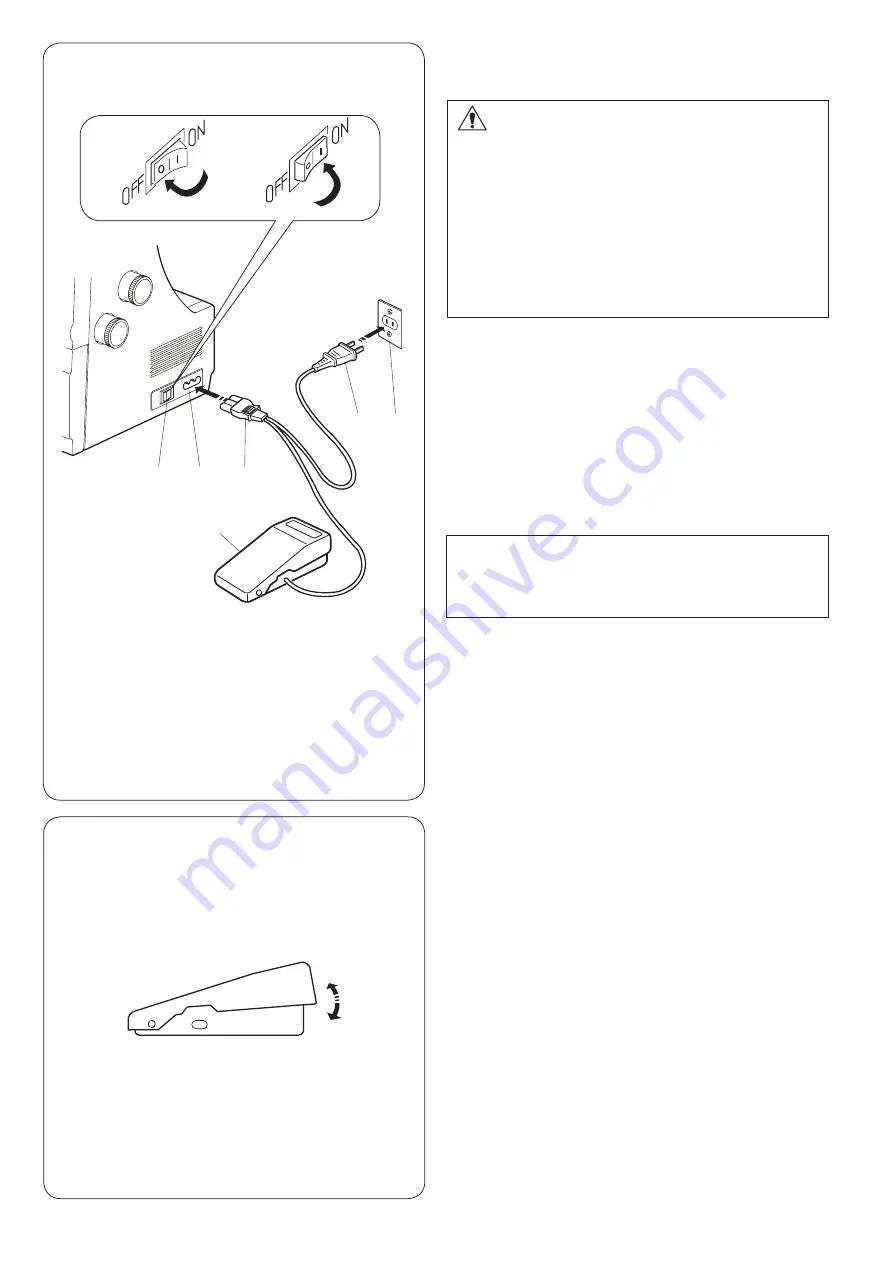
4
w
q
r
e
t
y
z
c
x
z
GETTING READY TO SEW
Connecting the Machine to the Power Supply
Controlling Sewing Speed
Sewing speed can be varied by the foot control.
The harder you press on the control, the faster the
machine runs.
Step on the foot control with the presser foot lifter up, and
practice controlling the speed.
NOTE:
Make sure to use the power supply cable that came
with the machine.
Wait for a while until the LED light turns on.
WARNING:
While in operation, always keep your eyes on the
sewing
area, and do not touch any moving parts such
as the thread take-up lever, loopers, handwheel or
needle.
Always turn off the power switch and unplug the
machine from the power supply:
- when leaving the machine unattended.
- when attaching or removing parts.
- when cleaning the machine.
Do not place anything on the foot control.
z
Turn off the power switch, and connect the machine
plug to the machine socket.
x
Connect the power supply plug into the wall outlet.
c
Turn on the power switch.
q
Power switch
w
Machine plug
e
Machine socket
r
Power supply plug
t
Wall outlet
y
Foot control
Summary of Contents for CoverPro 3000
Page 2: ...Instruction Book...
Page 25: ...22 Threading the Top Cover Stitch Guides and Spreader...
Page 48: ......
Page 49: ...778 800 055 EN...






















