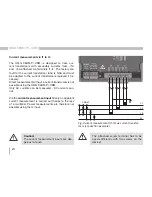12
UMG 96RM-P/-CBM
Connection variants
Connecting a UMG 96RM-P or -CBM to a PC via the
USB
interface
:
Connecting a UMG 96RM-P or -CBM to a PC via an
interface converter
:
Connecting a UMG 96RM-P or -CBM via a UMG 604
as
gateway
:
PC
GridVis
RS232
RS485
UMG 96RM
UMG 96RM
PC
GridVis
UMG 96RM
UMG 96RM
UMG 604
PC
GridVis
UMG 96RM
USB (Type A)
USB (Type B)
PC
GridVis
RS232
RS485
UMG 96RM
UMG 96RM
PC
GridVis
UMG 96RM
UMG 96RM
UMG 604
PC
GridVis
UMG 96RM
RS232
RS485
RS485
PC
GridVis
RS232
RS485
UMG 96RM
UMG 96RM
PC
GridVis
UMG 96RM
UMG 96RM
UMG 604
PC
GridVis
UMG 96RM
Ethernet
RS485
RS485
GridVis network analysis software
The UMG 96RM-P/-CBM can be programmed and read
out using the GridVis network analysis software included
in the scope of deliverables. A PC must be connected
via a serial interface to the USB or RS485 interface
of the UMG 96RM-P/-CBM for this (see connection
variants).
GridVis features
• Programming the UMG 96RM-P/-CBM
• Graphical representation of measured values
Summary of Contents for UMG 96RM-P
Page 13: ...13 UMG 96RM P CBM ...
Page 21: ...21 UMG 96RM P CBM ...
Page 27: ...27 UMG 96RM P CBM ...
Page 67: ...67 UMG 96RM P CBM ...
Page 73: ...73 UMG 96RM P CBM ...
Page 91: ...91 UMG 96RM P CBM ...
Page 107: ...107 UMG 96RM P CBM ...
Page 120: ...120 UMG 96RM P CBM Cutout dimensions 92 0 8 92 0 8 ...