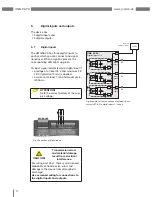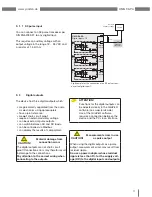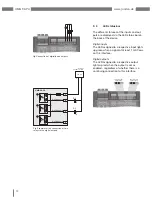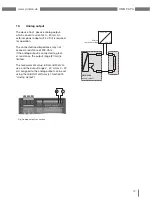www.janitza.de
UMG 96-PA
43
12. 5
Display
Use this menu item to adjust the display set-
tings on the device:
• Brightness
• Standby after
• Brightness (standby)
Fig. Menu "Display,"
• Open the configuration menu (see Section
12 "
Configuration
").
• With keys 3 (
) and 4 (
), select the
menu item "
Display
" from the configuration
menu.
• Confirm by pressing key 6 (Enter).
• With keys 3 (
) and 4 (
), select the sub-
menu you want and confirm your selection
with key 6 (Enter).
• Use keys 2 to 5 (
) to set the dis-
play value.
Set the digit position with keys 2 (
) and
5 (
).
With keys 3 (
) and 4 (
) change the digit
(-1 / +1).
• Confirm by pressing key 6 (Enter) or abort
the action by pressing key 1 (Esc).
• Exit the menu "
Display
" with key 1 (Esc).
• Exit the configuration menu with key 1
(Esc).
• Open the main menu with key 1 (Esc).
• Select the measurement value display you
want with keys 3 (
) and 4 (
). Confirm
your selection by pressing key 6 (Enter) or
jump directly to the measurement value
display "
Overview
" by pressing key 1 (Esc).
Restart
To manually restart the device, proceed as
follows:
Fig. Menu "Reset,"
Restart device
• Open the configuration menu (see Section
12 "
Configuration
").
• With keys 3 (
) and 4 (
), select the menu
item "
System
" from the configuration
menu.
• Confirm by pressing key 6 (Enter).
• With keys 3 (
) and 4 (
), select the sub-
menu "
Reset
" and confirm your selection
with key 6 (Enter).
• With keys 3 (
) and 4 (
), select the func-
tion "
Restart
" and confirm your selection
with key 6 (Enter).
• With keys 3 (
) and 4 (
), select the op-
tion you want "
Yes
," or "
No
."
• Confirm by pressing key 6 (Enter) or abort
the action by pressing key 1 (Esc).
• The device restarts.
Summary of Contents for UMG 96-PA
Page 7: ...www janitza de UMG 96 PA 7 ...
Page 67: ...www janitza de UMG 96 PA 67 ...
Page 81: ...www janitza de UMG 96 PA 81 ...