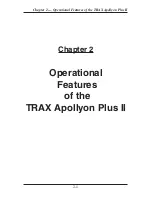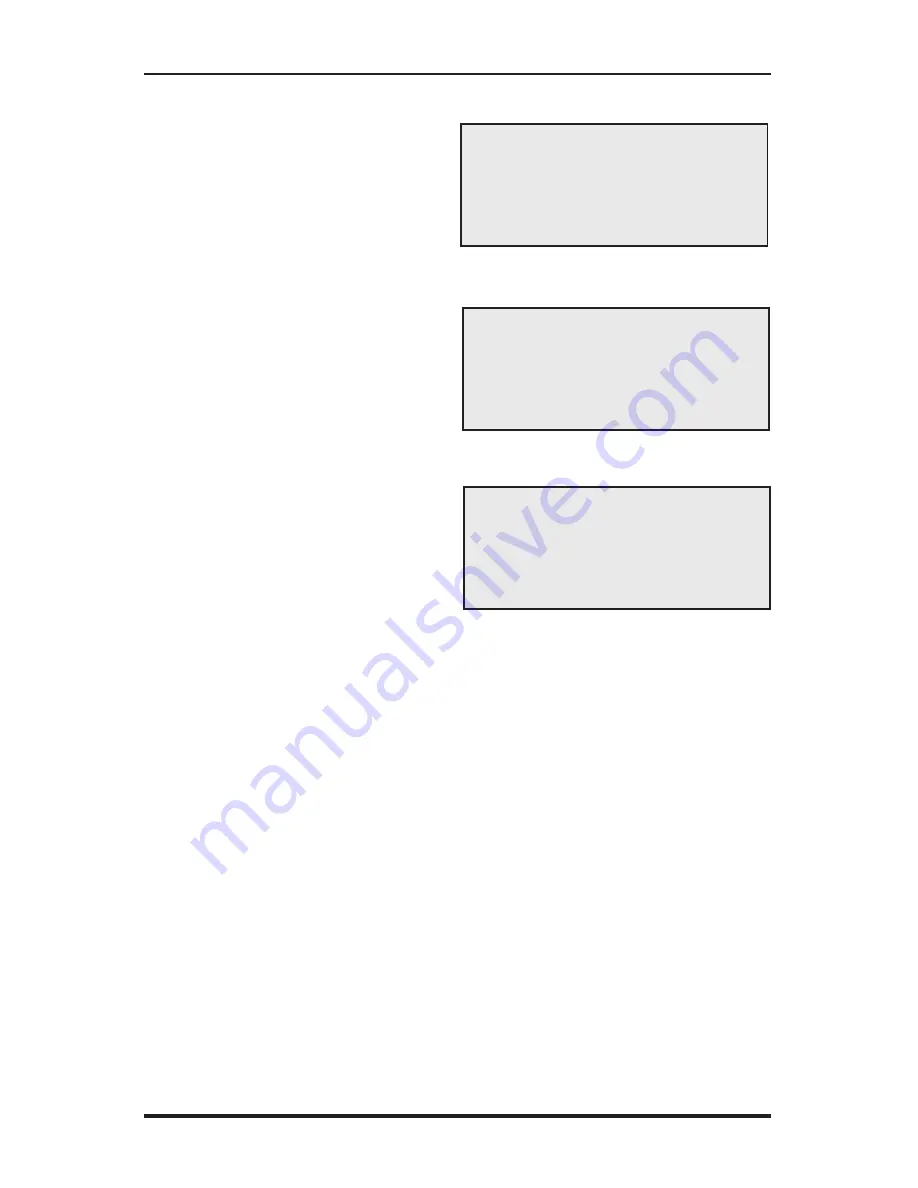
TRAX Apollyon Plus II User’s Manual
2-14
START GPS STAT
EXIT
Press DO to Start
Count Start-up Menu
The Count Start-Up menu allows
you to immediately begin a count,
or check the status of the setup.
GPS
The GPS selection allows you to
view the GPS coordinates for your
location, to verify that the Apol-
lyon Plus II is getting a good signal
from the satellites. Press TAB to
highlight
GPS
, then press DO.
Once the GPS screen appears the
receiver within the Apollyon Plus
II will start looking for GPS satel-
lites.
Generally, the Apollyon Plus II
should be able to get a fix on the
necessary number of GPS satellites
and display the coordinates within
one minute.
Keep in mind that to properly 'see' the GPS satellites the Apollyon Plus
II will generally need unobstructed access to the sky. Things that can ad-
versely affect getting a good GPS signal include, but are not limited to, any
overhead metal, close proximity to buildings (especially tall buildings),
dense foliage and ice or snow on the top of the unit.
Once the coordinates are displayed, press DO with
Done
flashing to return
to the Count Start menu.
Note that the coordinates displayed on the GPS screen may not be the ex-
act coordinates that are stored with the count itself. The Apollyon Plus II
checks the GPS coordinates throughout the course of the count and stores
that information in memory. Once downloaded to the software, the soft-
ware calculates the most precise GPS coordinates from all the stored re-
sults. This is then used as the coordinates that are displayed with the count.
Count Start-up Menu
Receiving GPS Data
Waiting For
Signal
Refresh Done
GPS Screen waiting for signal
GPS Location Found
Lat:040*15.8115m N
Lon:075*16.9724m E
Refresh Done
GPS Screen with Coordinates
Summary of Contents for TRAX Apollyon Plus II
Page 1: ...i Automatic Traffic Data Recorder User s Manual JAMAR Technologies Inc TRAX Apollyon Plus II ...
Page 24: ...TRAX Apollyon Plus II User s Manual 1 18 ...
Page 46: ...TRAX Apollyon Plus II User s Manual 2 22 ...
Page 47: ...3 1 Chapter 3 Road Tube Installation Chapter 3 Road Tube Installation ...
Page 52: ...TRAX Apollyon Plus II User s Manual 3 6 ...
Page 53: ...4 1 Chapter 4 Road Tube Layouts Chapter 4 Road Tube Layouts ...
Page 70: ...TRAX Apollyon Plus II User s Manual 4 18 ...
Page 71: ...5 1 Chapter 5 Troubleshooting FAQ Chapter 5 Troubleshooting FAQ ...
Page 75: ...A 1 Appendix Appendix ...