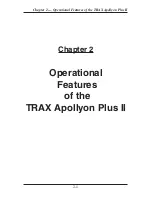TRAX Apollyon Plus II User’s Manual
2-8
Units
This selection allows you to determine the format of the units used
in the TRAX Apollyon Plus II. The options are English or Metric.
To change the setting, press TAB until
Units:
is flashing, then press
DO to select either English or Metric.
Note that changing this setting does not automatically convert
existing values. For example, if you have a tube spacing of 2.0 ft
and change the Units to metric, the new value will be 2.0 meters.
Count Split
This selection allows you to determine whether the data for a study
should be recorded in one continuous file or if the study should be
split up and stored in memory on a daily or weekly basis. When
the study is split, a new file is automatically started and the data
collection continues.
The
Off
option tells the unit to never split the file and to run in
continuous mode. This is the most commonly used option.
The
Daily
option tells the Apollyon Plus II to store the data in daily
files (splitting it at 12 AM), while the
Weekly
option tells it to split
the study on a weekly basis (splitting it at 12 AM Sunday). These
options are normally only used if the Apollyon Plus II is set up at
a permanent location and data is being retrieved while the unit is
still recording data.
To change the setting, press TAB until
Count Split:
is flashing, then
press DO to select either Off, Daily or Weekly.
Idle
This selection allows you to set options related to what the Apol-
lyon Plus II should do when it is 'idle' – meaning it has been turned
on, but no study is in progress and no keys have been pressed for
at least ten minutes. Essentially, this setting helps preserve battery
life if the unit is accidentally left turned on.
The
Shut Off
option tells the Apollyon Plus II to turn itself off if it
has been left on and undisturbed for more than 10 minutes (and no
Summary of Contents for TRAX Apollyon Plus II
Page 1: ...i Automatic Traffic Data Recorder User s Manual JAMAR Technologies Inc TRAX Apollyon Plus II ...
Page 24: ...TRAX Apollyon Plus II User s Manual 1 18 ...
Page 46: ...TRAX Apollyon Plus II User s Manual 2 22 ...
Page 47: ...3 1 Chapter 3 Road Tube Installation Chapter 3 Road Tube Installation ...
Page 52: ...TRAX Apollyon Plus II User s Manual 3 6 ...
Page 53: ...4 1 Chapter 4 Road Tube Layouts Chapter 4 Road Tube Layouts ...
Page 70: ...TRAX Apollyon Plus II User s Manual 4 18 ...
Page 71: ...5 1 Chapter 5 Troubleshooting FAQ Chapter 5 Troubleshooting FAQ ...
Page 75: ...A 1 Appendix Appendix ...