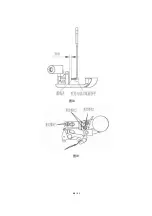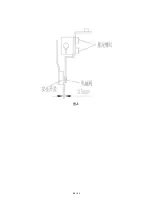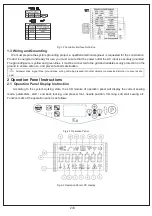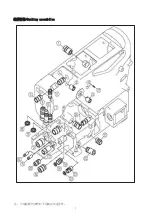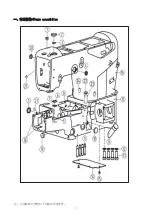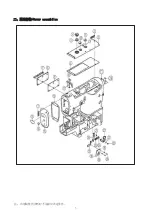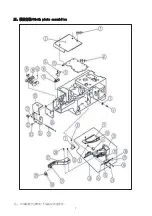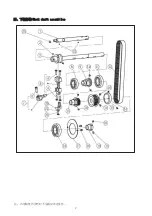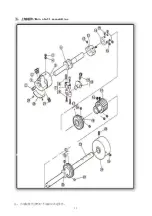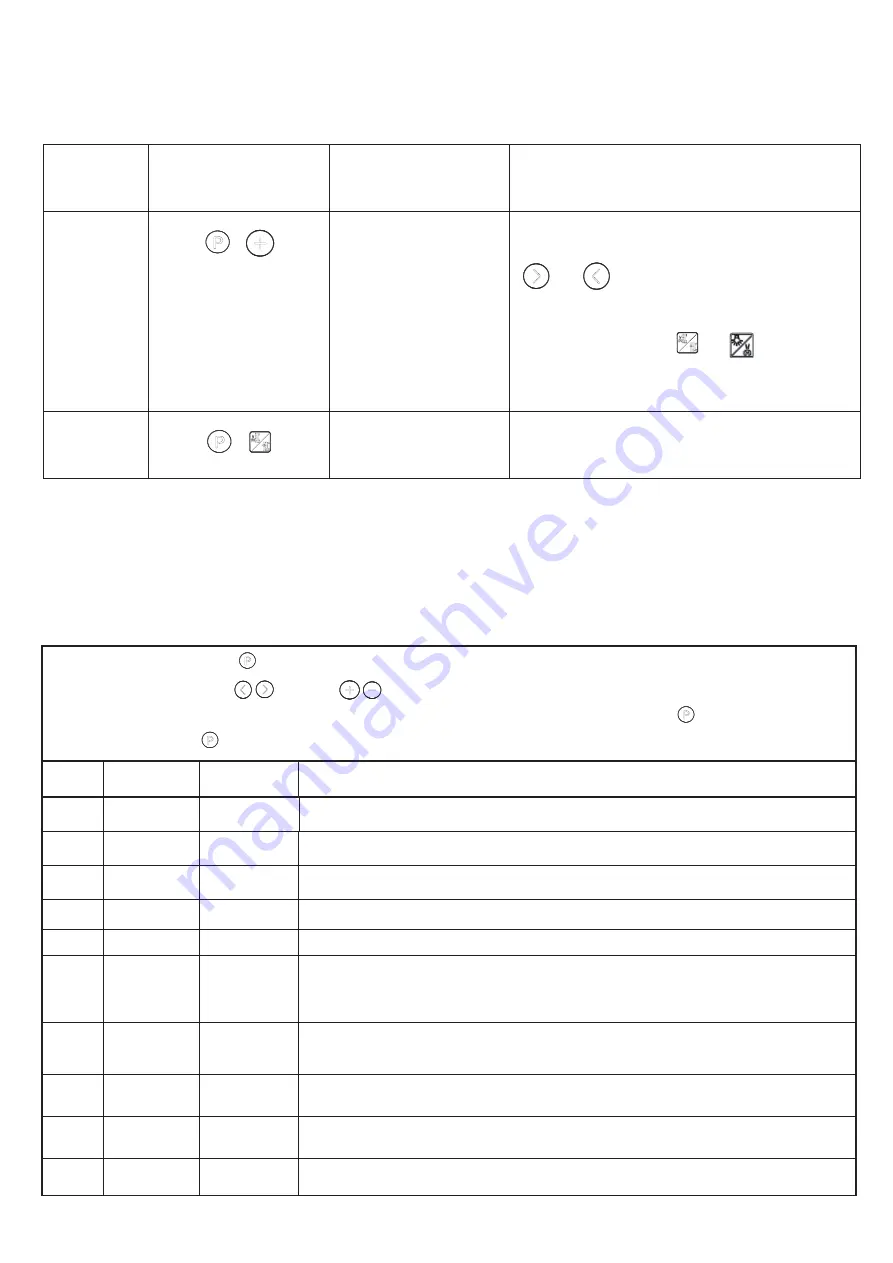
4/8
2.3 Composite keys that
7
7KHVHULDO
Q
QXPEHU
$SSHDUDQFHRIWKH
FRPELQDWLRQ
1DPH
)XQFWLRQDOGHVFULSWLRQ
+
7ULPPLQJVKRUWFXWV
4XLFNO\LQWRWKHWULPPLQJPRGHSUHVVWKHEXWWRQ
RU
FDQDXWRPDWLFDOO\VZLWFKWRSLQ
QXPEHUPRGHSUHVVWKH
RU
FDQH[LWWKH
PHWHUJDXJHQHHGOHWKUHDGPRGHO
+
0RQLWRULQJ
PRGH
VKRUWFXWV
4XLFNO\ LQWR PRQLWRU PRGH WR PRQLWRU VRPH
SDUDPHWHUV
3 System parameters setting list
3.1 Parameter mode
1
Ƞ
In the standby state ,press
key to enter the parameter modes.
2
Ƞ
Press corresponding key
and key
to adjust the corresponding parameter.
Ƞ
When the parameter values have increased and decreased, parameter interface flash. Short press
key to save the modified
parameters .Long press
key to exit parameter interface, return to standby model.
NO.
Range
Default
Description
P 9 9
0~2 1
language selection 0: off, 1: Chinese, 2:English, default language 1 Chinese
P 0 1
200~5000 4000
the maximum speed of free sewing (the global maximum speed)
P 0 3
0/1 0
Needle stop position selection (0:up; 1: down)
P 0 4
200~3000 1800
Start encryption sewing speed
P 0 5
200~3000
1800
End encryption sewing speed
P 0 7
0~200 0
Start encryption stitches number (0 is not encrypted function, if there is a pin number for
encryption seam features)
P 0 8
0~200 0
End encryption stitches number (0 is not encrypted function, if there is a pin number for
encryption seam features)
P 0 9
0/1 0
Soft start switch (0:off; 1: on)
P 1 0
0~4 0
Quantity of meter to adjust
P 1 6
1~3000 50
Adjust the lift foot response time after the sensor has detected the cloth.
Summary of Contents for JK-K4-UT
Page 1: ......
Page 2: ...0 51 1 1 YKXOKY YK SGT GR...
Page 22: ...20 51...
Page 36: ...34 51 YKZ YIXK IXGTQ JOYQ JXO K IUTTKIZOTM XUJ T Z T Z...
Page 40: ...38 51 Moving cutter is parallel to the fixed cutter Screw1 Screw3 Screw4 Screw2 Fixed cutter...
Page 41: ...39 51 JP YZ IROV GTJ VXKYY XK YNKKZ clip Pressure sheet clip is parallel to the fixed cutter...
Page 47: ...45 51...
Page 48: ...46 51 SS...
Page 50: ...48 51...
Page 52: ...50 51...
Page 53: ...f 9 g g g g g g g g g g...
Page 54: ...1 11 2 12 13 14 15 16 17 8 8 8 8 8 8 8 8...
Page 55: ...3S...
Page 68: ...XVKLQJ DVVHPEOLHV...
Page 70: ...UDPH DVVHPEOLHV...
Page 72: ...RYHU DVVHPEOLHV...
Page 74: ...ORWK SODWH DVVHPEOLHV...
Page 76: ...RRN VKDIW DVVHPEOLHV...
Page 78: ...0DLQ VKDIW DVVHVPEOLHV...
Page 80: ...1HHGOH EDU DVVHPEOLHV...
Page 82: ...1HHGOH JXDUG DVVHPEOLHV...
Page 84: ...HHG PHFKDQLVP...
Page 86: ...1HHG PHFKDQLVP...
Page 88: ...3UHVVHU IRUP DVVHPEOLHV...
Page 90: ...1HHGOH IHHGLQJ DVVHPEOLHV...
Page 92: ...7KUHDG ORRVLQJ DVVHPEOLHV RQH...
Page 94: ...7KUHDG ORRVLQJ DVVHPEOLHV WZR...
Page 96: ...7KUHDG ORRVLQJ DVVHPEOLHV...
Page 98: ...DP DVVHVEOLHV...
Page 100: ...XEULFDWULRQ DVVHPEOLHV...
Page 102: ...2LO SXPS DVVHPEOLHV...
Page 104: ...6LOLFRQ RLO GHOLFH DVVHPEOLHV...
Page 106: ...DXJH VHW VSHFLILF SDUWV...
Page 108: ...QLIH KROGHU DVVHPEOLHV...
Page 111: ...7RS ZLSHU DVVHPEOLHV...
Page 113: ...6ROHQRLG DVVHPEOLHV...
Page 115: ...OHFWURQLF FRQWURO DVVHPEOLHV...
Page 117: ...IWHU FDP DVVHPEOLHV...
Page 120: ...IWHU ILJKW FDP DVVHPEOLHV...
Page 122: ...7KUHDG SRRO VVHPEOLHV...
Page 124: ...35AC 35ACFT device...
Page 126: ...35AC 35ACFT device...
Page 128: ...FFHVVRULHV DVVHPEOLHV...
Page 130: ...HGSODWH DVVHPEOLHV...