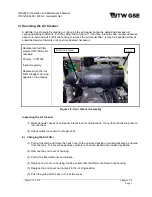OM-2245 / Operation and Maintenance Manual
ITW GSE 4400 / 400 Hz. Generator Set
March 15, 2015
Chapter 2-2
Page 7
c) Disposal
Normal trash pick-up should be acceptable.
NEVER
burn the air filter for disposal.
4) Engine Fuel
a)
How to select Fuel—Quality
The quality of fuel oil used in the diesel engine is a major factor in engine performance and life. Fuel
oil must be clean, completely distilled, stable and non-corrosive.
CAUTION
Due to the precise tolerances of diesel injection systems, it is extremely important that
the fuel be kept clean and free of dirt or water. Dirt or water in the system can cause
severe damage to both the injection pump and the injection nozzles.
CAUTION
The use of low lubricity fuels can shorten life and/or damage the engine’s fuel pump.
The engine manufacturer recommends only diesel fuel.
Use commercially available diesel fuel with less than 0.5% sulfur content. If the sulfur content is
higher than 0.5%, oil change intervals should be reduced (See engine manufacturer’s operation
manual).
In general, fuels meeting the properties of ASTM designation D 975 (grades 1-D and 2-D) have
provided satisfactory performance. For more information regarding the selection of fuel to use, refer
to publication “Engine Requirements—Lubricating Oil, Fuel, and Filters” available from authorized
engine maker’s service outlets.
b) Cold Weather Operation
In cold weather, diesel fuel will form wax crystals, which can restrict flow and clog filters. Fuel oil
suppliers approach this problem several ways. Some provide a specially refined product, while
others may use flow-improving additives or winter blends. Winter blended fuel will likely contain
kerosene or 1-D fuel, which provide good cloud point temperatures, but result in a lighter fuel with a
lower heat content. These fuels may be used, but they may result in reduced engine power and/or
fuel consumption.
In most cases, adequate resistance to cold can be obtained by adding an additive. For further
assistance contact the nearest engine manufacturer’s service representative.