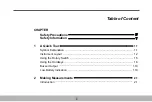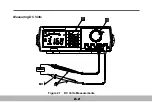1
.
V
Ω
Hz
Volt
,
Ohms
,
Diode
,
Frequency Input
Terminal
This
is
the
positive
input
terminal
for
all
function
except
current measurements
.
Connection
is
made
to
using
the
Red
test
lead
.
2
.
COM Common Terminal
This
is
the
negative
(
ground
)
input
terminal
for
all
measurement
modes
.
Connection
is
made
to
using
the
Black
test
lead
.
3
.
mA Milliamp
Input
Terminal
This
is
the
positive
input
terminal
for
current
measurement
(
AC
or DC) up to 400 mA. Connection is made
to
using
the
Red
test
lead
.
4
.
A 10 Amperes
Input
Terminal
This
is
the
positive
input
terminal for current measurement
(
AC
or
DC
)
up to 10A. Connection is made to
using
the
Red
test
lead
.
5
.
Function
/
Range
Selector
Rotary Switch
This
rotary
switch
selects
the
function
,
and
selects
the
desired
range
.
6
.
Function
/
Range
Selector
Buttons
1
-
4
This
buttons
selects
the
function
,
and
selects
the
desired
range
.
Summary of Contents for M9803R
Page 1: ...Bench Multimeter Users Manual M9803R...
Page 8: ...Instrument Layout Figure 1 1 Bench Multimeter Features Forward 1 2...
Page 9: ...Figure 1 2 Bench Multimeter Features Backward 1 3...
Page 18: ...Measuring DC Volts Figure 2 1 DC Volts Measurements 2 2...
Page 20: ...Measuring AC Volts Figure 2 2 AC Volts Measurements 2 4...
Page 22: ...Measuring DC and AC Amps Figure 2 3 Amps Measurements 2 6...
Page 24: ...Measuring DC and AC Milliamps Figure 2 4 Milliamps Measurements 2 8...
Page 26: ...Measuring Frequency and Adaptive Figure 2 5 Measurement Frequency and Adaptive ADP 2 10...
Page 28: ...Measuring Capacitance Figure 2 6 Capacitance Measurements 2 12...
Page 30: ...Testing Diodes Figure 2 7 Diode Tests 2 14...
Page 32: ...Measuring Resistance and Continuity Figure 2 8 Resistance and Continuity Measurements 2 16...