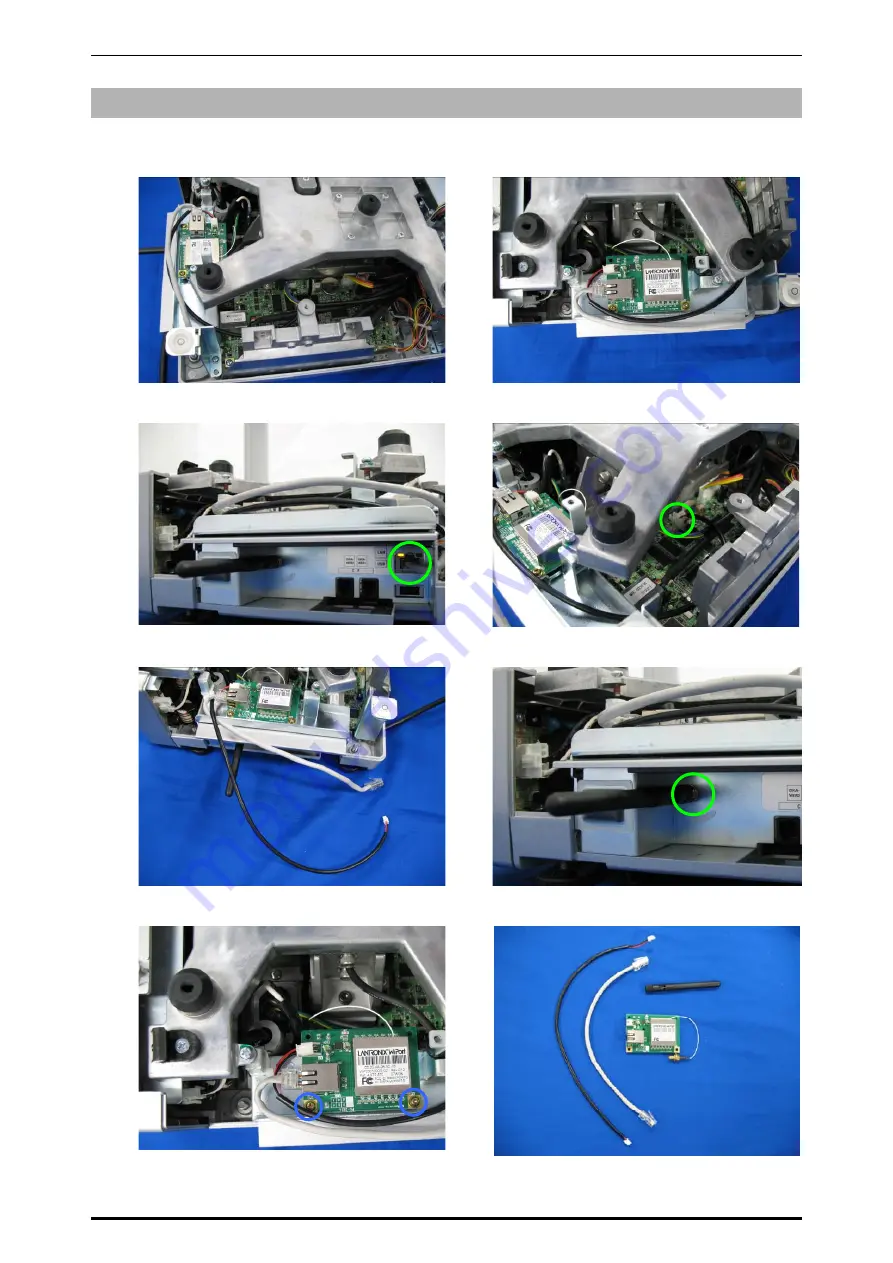
Chapter 5 MACHINE DISASSEMBLY
UNI-5 Service Manual
5-13
5.1.12 WIRELESS
LAN
UNIT
1.
Make sure that the upper case of the main
unit is removed.
2.
This photo shows the wireless LAN unit
installed in the main unit.
3.
Unplug the LAN connector..
4.
Unplug the connector from the main board.
5.
The cable connected with the main board
and the LAN cable are unplugged.
6.
Turn to remove the antenna.
7.
When removing the LAN board, remove
the two screws.
8.
This photo shows the constituent parts for
the wireless LAN unit.
* Reverse this procedure for assembly.
Summary of Contents for Uni-5
Page 11: ...Chapter 1 BASIC INFORMATION 1 2 UNI 5 Service Manual 1 1 2 OUTER DIMENSIONS FOR POLE TYPE ...
Page 12: ...Chapter 1 BASIC INFORMATION UNI 5 Service Manual 1 3 1 1 4 OUTER DIMENSIONS FOR ELEVATED TYPE ...
Page 16: ...Chapter 2 ASSEMBLY DRAWINGS UNI 5 Service Manual 2 1 ASSEMBLY DRAWINGS 2 1 BENCH TYPE 2 ...
Page 18: ...Chapter 2 ASSEMBLY DRAWINGS UNI 5 Service Manual 2 3 2 2 POLE TYPE ...
Page 22: ...Chapter 2 ASSEMBLY DRAWINGS UNI 5 Service Manual 2 7 2 5 PRINTER FOR EACH TYPE ...















































