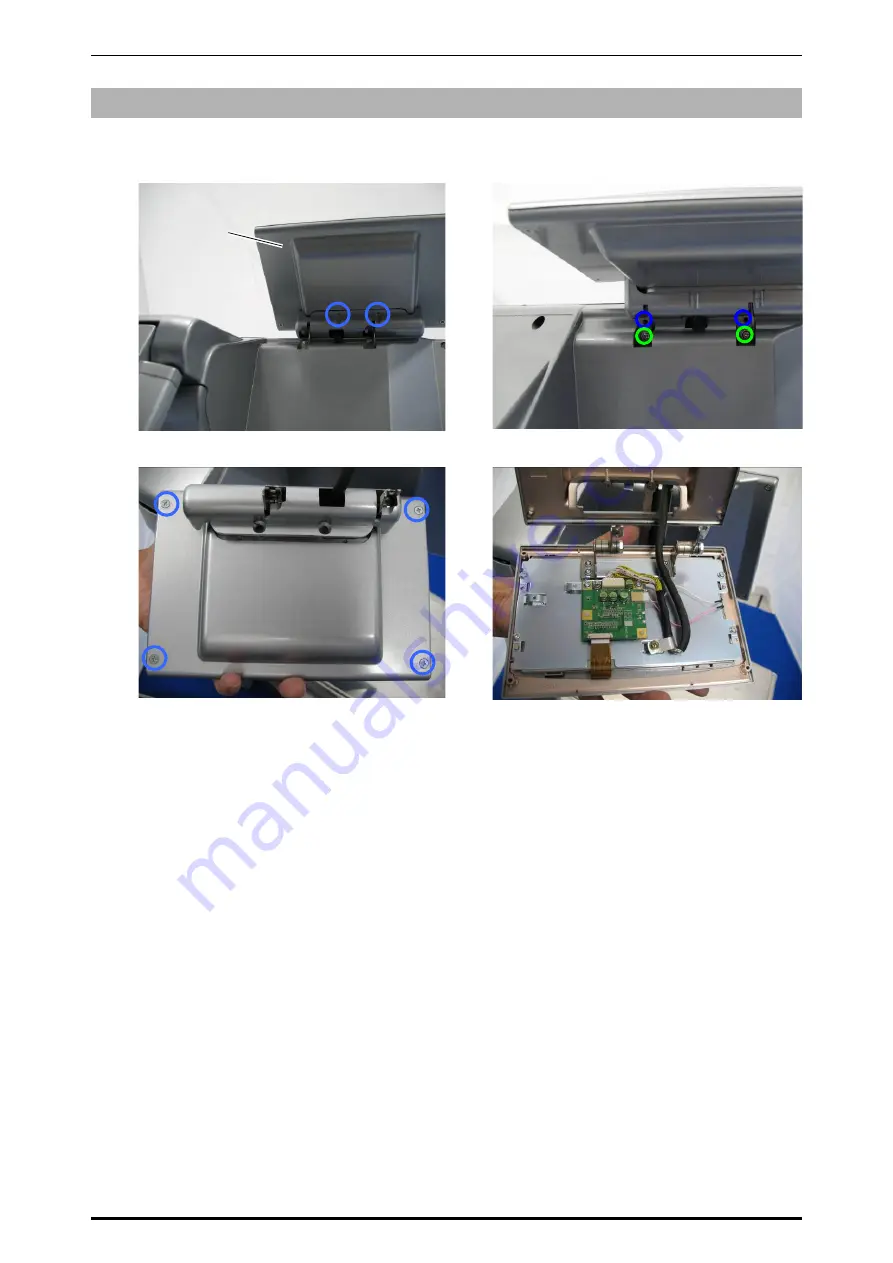
Chapter 5 MACHINE DISASSEMBLY
UNI-5 Service Manual
5-21
5.4.2 CUSTOMER DISPLAY UNIT
1.
Remove the two screws fixing the customer
display unit.
2.
Remove the two screws (blue) and loosen
the other two screws (green).
3.
Detach the customer display unit and
remove the four fixing screws.
4.
Open the customer display unit.
Roll holder
Summary of Contents for Uni-5
Page 11: ...Chapter 1 BASIC INFORMATION 1 2 UNI 5 Service Manual 1 1 2 OUTER DIMENSIONS FOR POLE TYPE ...
Page 12: ...Chapter 1 BASIC INFORMATION UNI 5 Service Manual 1 3 1 1 4 OUTER DIMENSIONS FOR ELEVATED TYPE ...
Page 16: ...Chapter 2 ASSEMBLY DRAWINGS UNI 5 Service Manual 2 1 ASSEMBLY DRAWINGS 2 1 BENCH TYPE 2 ...
Page 18: ...Chapter 2 ASSEMBLY DRAWINGS UNI 5 Service Manual 2 3 2 2 POLE TYPE ...
Page 22: ...Chapter 2 ASSEMBLY DRAWINGS UNI 5 Service Manual 2 7 2 5 PRINTER FOR EACH TYPE ...







































