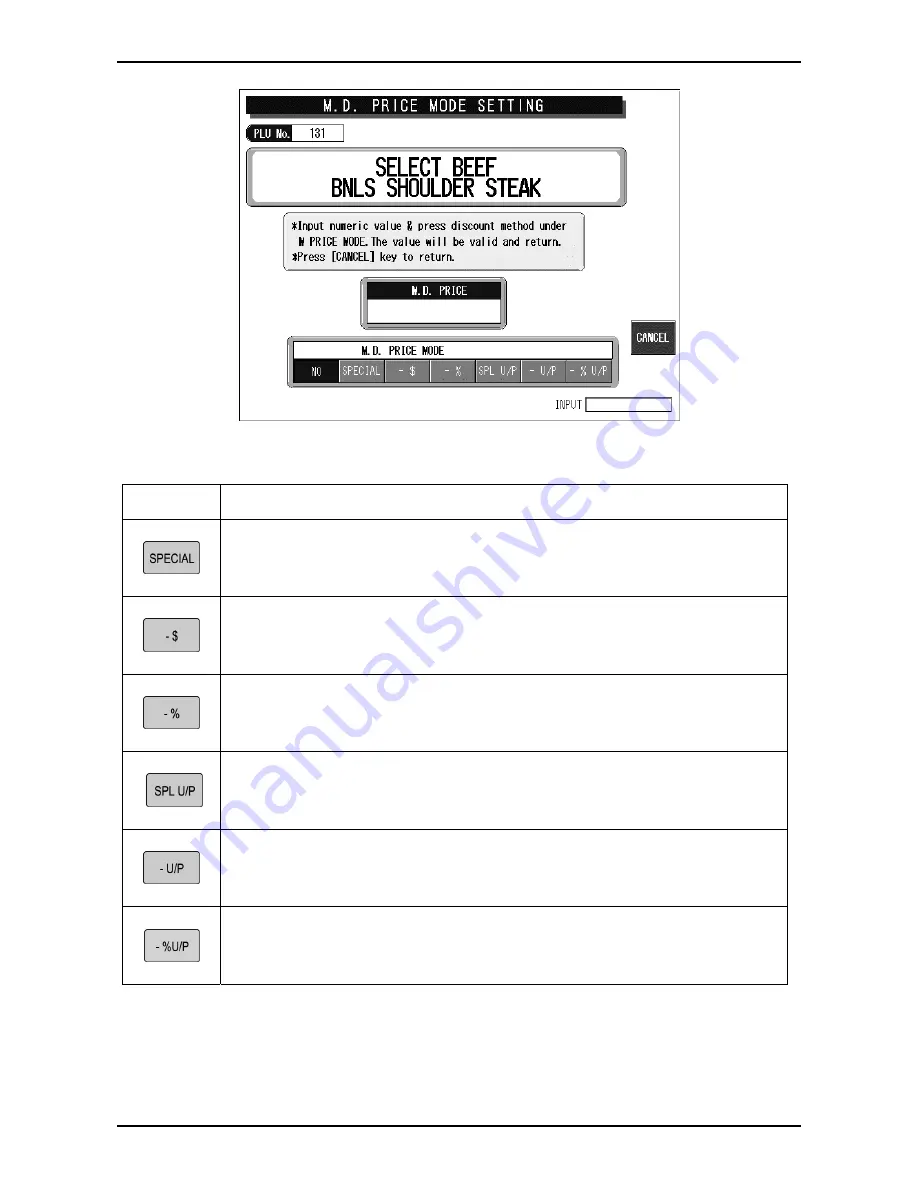
Chapter 2 NORMAL MODE
MARKDOWN BUTTONS
Buttons Function
Special Price
Pressing this button after numeric entry will register the special price in the total price
field.
Amount Discount
Pressing this button after numeric entry will register the discount amount in the
markdown price field.
Rate Discount
Pressing this button after numeric entry will register the discount rate in the markdown
price field.
Special Unit Price
Pressing this button after numeric entry will register the special unit price in the unit
price field.
Unit Price Amount Discount
Pressing this button after numeric entry will register the discount unit price in the unit
price field.
Unit Price Percent Discount
Pressing this button after numeric entry will register the discount unit price rate in the
unit price field.
Omni-4000ST User’s Manual
page 2-15
Summary of Contents for Omni-4000ST
Page 12: ...Chapter 1 BEFORE USING THIS MACHINE 1 1 NAME OF EACH PART page 1 2 Omni 4000ST User s Manual ...
Page 13: ...Chapter 1 BEFORE USING THIS MACHINE 1 2 STROKE KEYS Omni 4000ST User s Manual page 1 3 ...
Page 55: ...Chapter 2 NORMAL MODE FUNCTION KEYS Omni 4000ST User s Manual page 2 27 ...
Page 56: ...Chapter 2 NORMAL MODE page 2 28 Omni 4000ST User s Manual ...
Page 57: ...Chapter 2 NORMAL MODE Omni 4000ST User s Manual page 2 29 ...
Page 74: ...Chapter 3 TOTAL MODE page 3 16 Omni 4000ST User s Manual ...
Page 80: ...Chapter 4 PROGRAMMING MODE page 4 6 Omni 4000ST User s Manual ...
Page 81: ...Chapter 4 PROGRAMMING MODE Omni 4000ST User s Manual page 4 7 ...
Page 82: ...Chapter 4 PROGRAMMING MODE page 4 8 Omni 4000ST User s Manual ...
Page 84: ...Chapter 4 PROGRAMMING MODE page 4 10 Omni 4000ST User s Manual ...
Page 85: ...Chapter 4 PROGRAMMING MODE Omni 4000ST User s Manual page 4 11 ...
Page 87: ...Chapter 4 PROGRAMMING MODE Omni 4000ST User s Manual page 4 13 ...
Page 88: ...Chapter 4 PROGRAMMING MODE page 4 14 Omni 4000ST User s Manual ...
Page 122: ...Chapter 4 PROGRAMMING MODE page 4 48 Omni 4000ST User s Manual ...
















































