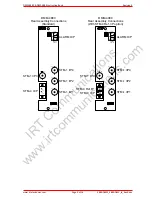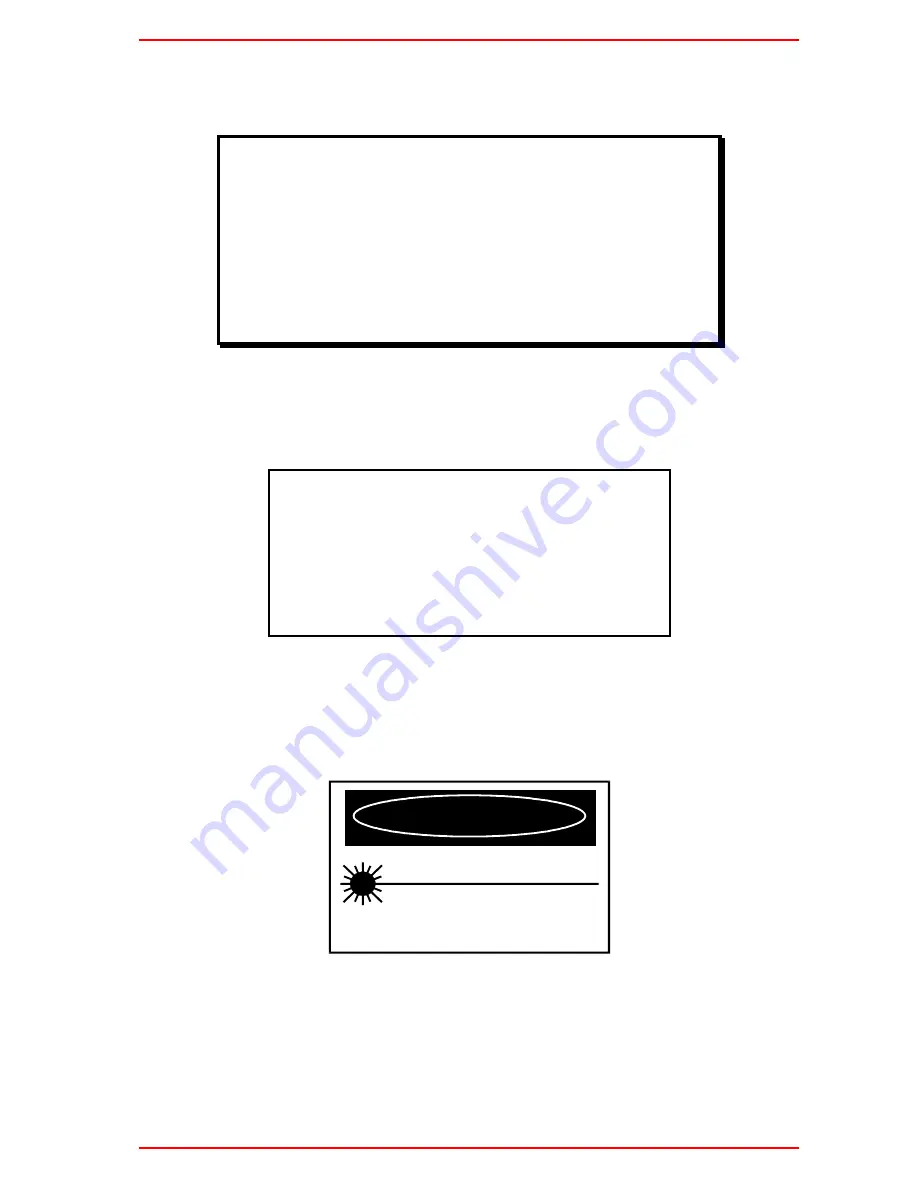
DMM
‐
4880 & DMX
‐
4880 Instruction Book
Revision 0
www.irtelectronics.com
Page 4 of 16
4880
‐
DMM_4880
‐
DMX_ib_Rev0.doc
Operational Safety:
WARNING
Operation of electronic equipment involves the use of voltages and currents that
may be dangerous to human life. Note that under certain conditions dangerous
potentials may exist in some circuits when power controls are in the
OFF
position.
Maintenance personnel should observe all safety regulations.
Do not make any adjustments inside equipment with power
ON
unless proper
precautions are observed. All internal adjustments should only be made by suitably
qualified personnel. All operational adjustments are available externally without
the need for removing covers or use of extender cards.
Optical Safety
The light emitted from the LASER diode used in this system is
invisible and may be harmful to the human eye. Avoid looking
directly into the fibre optic cable or connectors or into the
collimated beam along their axis when the device is in operation.
Operating the LASER diode outside of its maximum ratings may
cause device failure or a safety hazard.
DANGER
Avoid direct exposure to beam
Peak power
2 mW
Wavelength 1270–1610nm
Class 1 LASER Product
Invisible LASER radiation-
IRT
Communications
www.irtcommunications.com