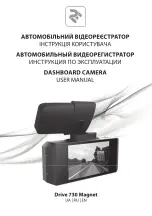InfiRay Outdoor
•
Geni GL35R Series
•
Quick Start Guide
www.infirayouordoor.com
All rights reserved and shall not be copied and distributed in any form without written permission
7
Battery Installation
➢
Open the battery cover
(7)
anticlockwise according to the prompt
identification on the device.
➢
Place one 26650 battery
(13)
correctly according to the polarity labels
in the battery compartment.
➢
When done, screw tightly the battery cover
(7)
clockwise.
Attention
-
Please use batteries provided by formal manufacturers.
-
Geni series can also be connected to an external power supply through
the Type-C data cable. In this case, the USB icon
is displayed
on the upper right of the screen.
8
Operation
➢
Open the lens cover
(10)
.
➢
Press and hold down the
Z (5)
button
for 3s to power on the device.
Waite for 6s until thermal image appears on the display.
➢
Diopter Adjustment:
Adjust the sharp resolution of the icons on the
display by rotating the diopter adjusting ring
(2)
of the eyepiece.
➢
Lens Focus Adjustment:
rotate the lens focus ring
(9)
to focus on the
object being observed.
➢
Calibration:
in the home screen, calibrate the image with a short press
of the
M (4)
+
C (3)
buttons for shutter calibration or long press the
M (4)
and
C (3)
button for background calibration.
Summary of Contents for Geni Series
Page 1: ......