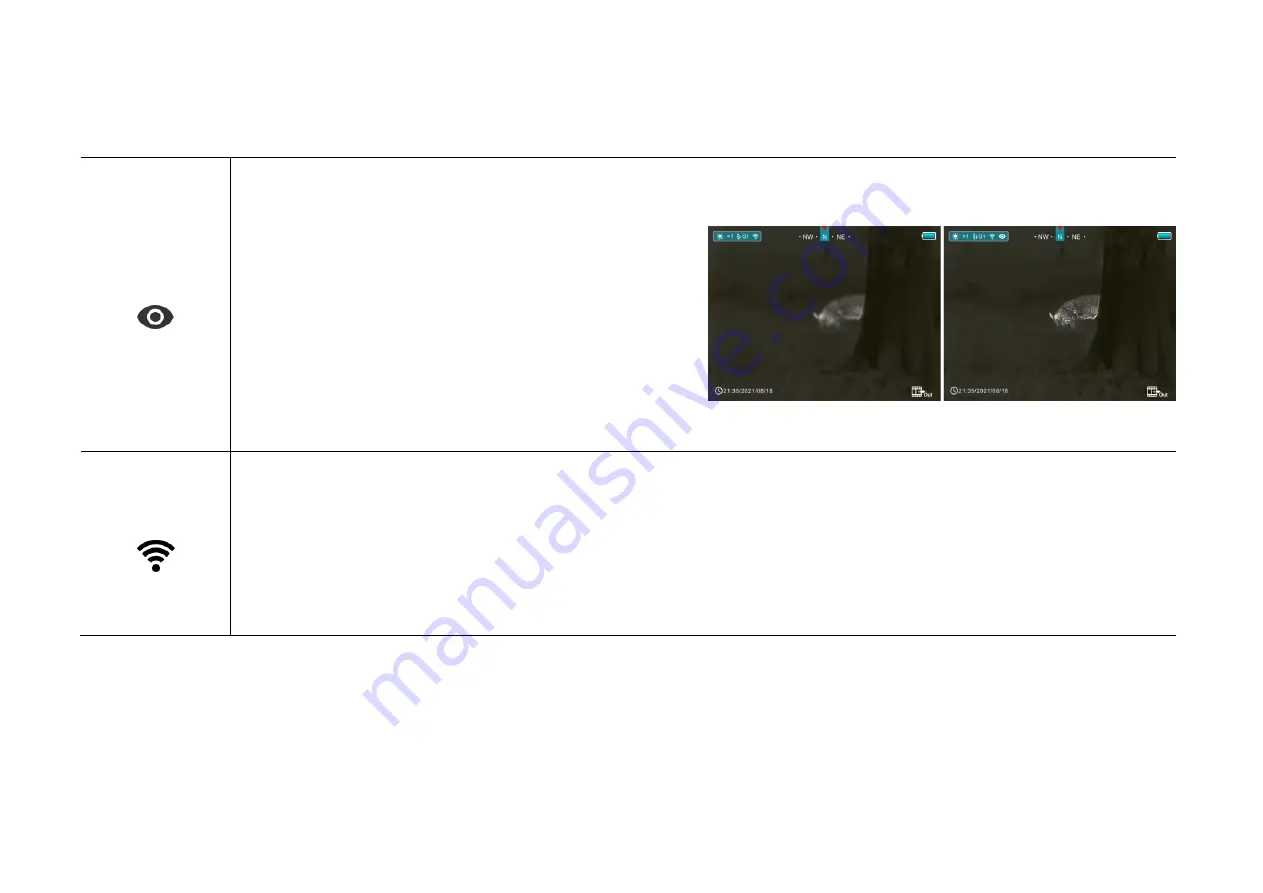
Main Menu Options and Descriptions
Ultraclear
Turn Ultraclear mode on/off
➢
Press and hold down the
M (4)
button to enter the Main Menu.
➢
Select the
Ultraclear
menu option with the
Z (5) / C (3)
button.
➢
Turn Ultraclear mode on /off with a short press of
M (4)
button,
along with the sound of shutter calibration.
➢
The icon will be displayed on the status bar in the upper left
corner of the screen when the Ultraclear mode is on.
➢
Under heavy fog, rain or snow weather, Ultraclear Mode will show more image details.
Wi-Fi
Turn Wi-Fi function on/off
➢
Press and hold down the
M (4)
button to enter the Main Menu.
➢
Select the
Wi-Fi
menu option with the
Z (5) / C (3)
button.
➢
Turn Wi-Fi function on /off with a short press of
M (4)
button.
➢
The icon will be displayed on the status bar in the upper left corner of the screen when the wi-Fi is on.
Summary of Contents for Geni Series
Page 1: ......




























