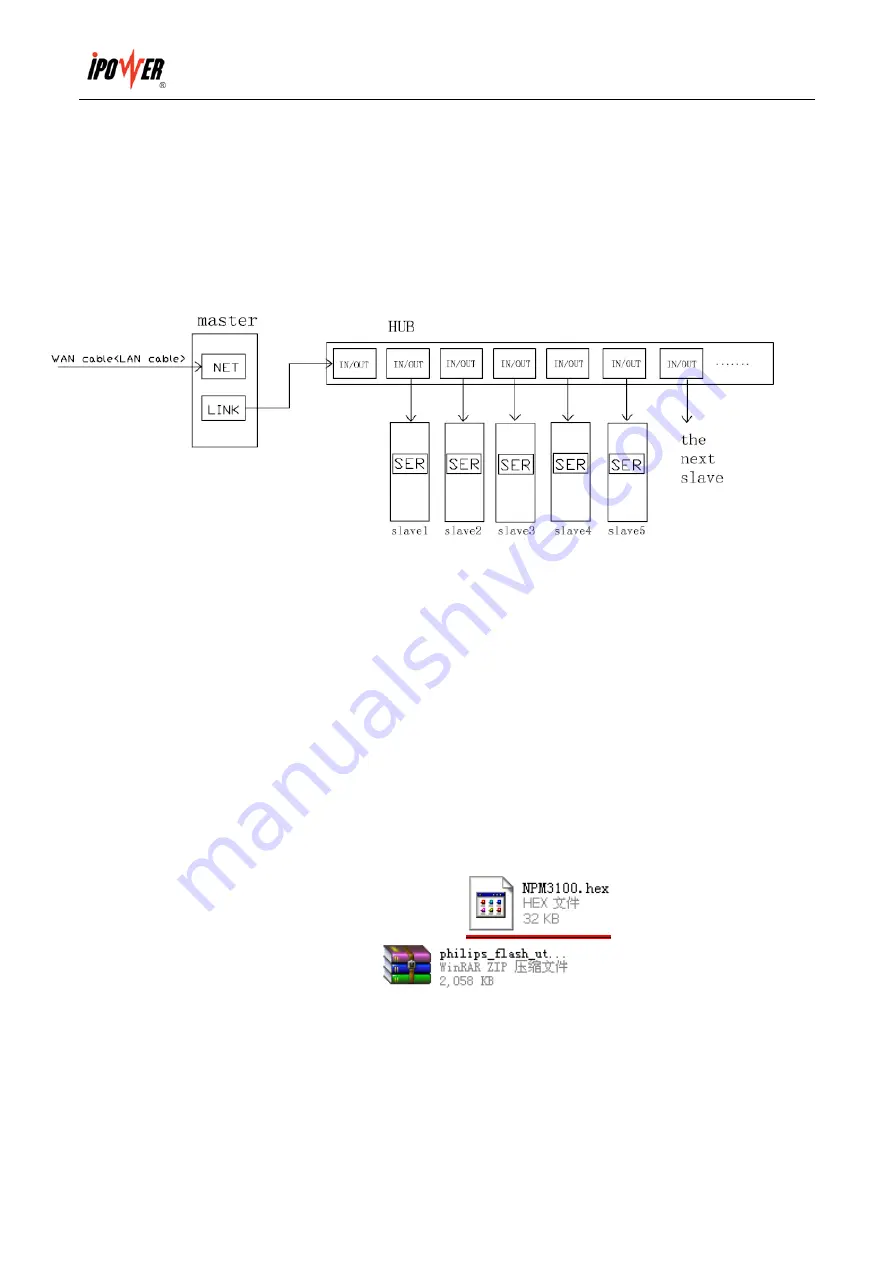
iPOWER TPD-800A User Manual
7
the SER port of the first slave TPD-800A, then use one end of another wire connects to the LINK port of the first
slave TPD-800A, the other end connects to the SER port of the next slave TPD-800A. Use the same way to
connect other slave TPD-800A.
9.4 One end of the network wire connects to the net port of the PC; the other end connects to the NET port of the
TPD-800A, then through IE to access. (Details please refers to the software introduction)
10. Radicalized Connection Method
10.1 Set one TPD-800A as master and the others as slaves. One master can link 9pcs TPD-800A slave at most
10.2 One end of the network wire connects to the net port of the PC; the other end connects to the NET port of
the TPD-800A
10.3 One end of the network wire connects to the LINK port of the master TPD-800A, the other end connects to
the RJ-45 port of the HUB (special HUB for TPD-800A link from our company)
10.4 Use the end of another network wire connects to another in/out port of the HUB, the other end connects to
the SER port of the slave. Each in/out port of HUB connects to the SER port of one slave TPD-800A, can link
9pcs slave at most.
10.5 Through IE to access (Details please refers to the software introduction)
11. Software Upgrade in Hardware
11.1Our company will provide the file of software upgrade
,
please save it in your PC
11.2 Please open the software upgrade file
,
then double click this file to install
the software.





































