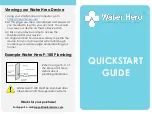Step
2
Powering on and off the Remote Transmitter
There is no need to turn off the transmitter. When no button has been
pressed on transmitter, the unit turns off automatically. Press any button
and the transmitter will power back on automatically.
Powering on and off the Collar Receiver
Press the ON/OFF button on the receiver to power the unit on or off. When
the receiver is powered on, the indicating light will flash green.
Pairing Collar Receiver to Transmitter
Note:
Transmitter and receiver are pre-paired when leaving our
manufacturing facility. In case the pairing is not established or you would
like to repair the units, please follow the instructions below:
1. Power on the Collar Receiver by pressing the ON/OFF button on the
Collar Receiver.
2. Press and hold the ON/OFF button for about 3 seconds until a beep
sounds, and the indicating light will begin to flash quickly.
3. Press any button on the transmitter once the Collar Receiver beeps.
When the Remote Transmitter and Collar Receiver are paired successfully
the indicating light will stop flashing quickly.
4. If needing to pair a second Collar Receiver, follow the same steps but
first push your Toggle Switch in the other direction.
Test the Training System Functions
The testing methods will help determine whether the training system is
functioning as intended and will also teach you how to operate the system.
Please ensure that the pairing process is complete before attempting to
test the functionality.
Testing the Electronic Pulse Stimulation
Electronic Pulse Stimulation Tester
In your package that you received, you will find a clear almost translucent
plastic piece that has a light bulb/fuse in the middle of it. This is your
Electronic Pulse Stimulation tester. This component DOES NOT attach
to the Collar Receiver by any means and is only for testing the static shock
mode. To test the Electronic Pulse Stimulation, follow these steps:
1. Put the test light over the Electrodes of the Collar Receiver you wish
to test.
2. Ensure the Toggle Switch is in the correct position for the Collar Receiver
you're testing.
3. Adjust the Intensity Dial off of 100.
4. Press the Static Shock Button on your Remote Transmitter.
5. If done correctly, the test bulb should flash orange indicating the
electronic pulse stimulation is operating correctly.
Step
3
8
7
Note: Before first use, charge the Remote Transmitter and Receiver Collar
until completion.
(Figure 3-1)
The receiver collar will go into deep sleep if no operation for 5 minutes,
and any movement by the dog will activate the receiver.
Note:
If the Receiver Collar has no response when you press the Y button, and
the Indication light of the Receiver Collar is not on either, you can shake
Receiver Collar or force the dog to move, and the indication light of the
Receiver Collar will show green, which means the Receiver Collar is
activate and will take a signal from the remote transmitter.