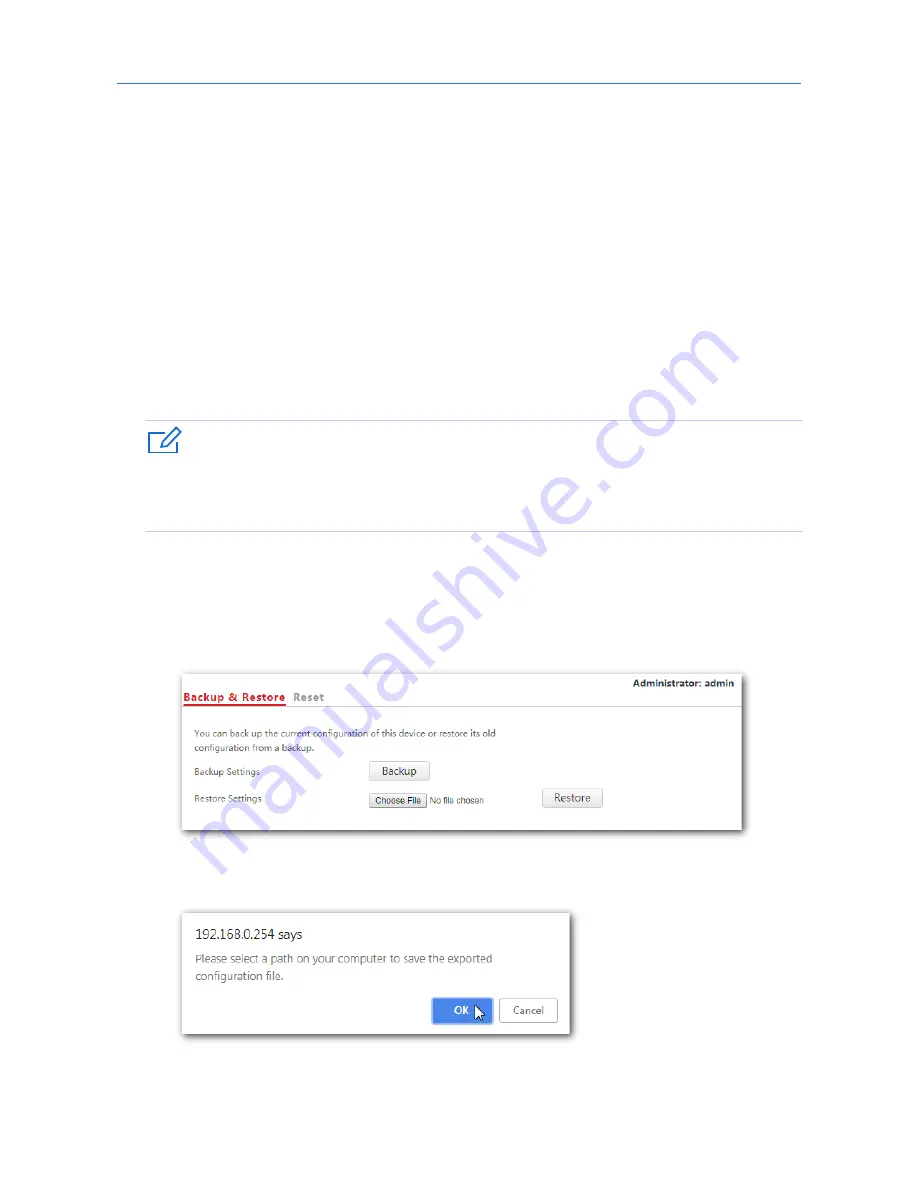
Wireless Access Point
User Guide
10.4
Configuration
This module enables you to back up the current configuration of the AP, restore a previous
configuration of the AP, and restore the AP to factory settings.
10.4.1
Backup and restoring configurations
The backup function enables you to back up the current configuration of the AP to a local
computer. The restoration function enables you to restore the AP to previous configuration.
If the AP enters the optimum condition after you greatly change the configuration of the AP,
you are recommended to back up the new configuration, so that you can restore it after
upgrading or resetting the AP.
Note
If you need to apply same or similar configuration to many APs, you can configure one of the
APs, back up its configuration, and use the backup configuration file to restore the
configuration of other APs.
Backup the current configuration
1.
Click
Tools
>
Configuration
>
Backup & Restore
.
2.
Click
Backup
.
3.
Click
OK
.
---End
104
Summary of Contents for AP345
Page 1: ...User Guide 11AC Dual Band Ceiling Access Point AP345...
Page 58: ...Wireless Access Point User Guide Select Ethernet and click Next Select Group and click Add 51...
Page 63: ...Wireless Access Point User Guide Click Add Click Manually create a network profile 56...
Page 124: ...Wireless Access Point User Guide 3 Click Details 117...






























