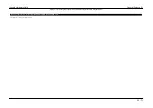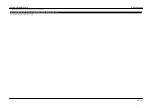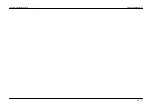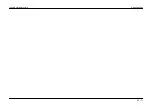General Purpose IO
Ma in
A pplies to
neoVI
Yellow
Overview
ne o VI
Ye llo w
ha s thre e ge ne ra l purpo se 3.3 VDC IO pins. T he se a re la be le d a s MISC signa ls o n the
ne o VI co nne cto r
. T he se pins ca n be use d fo r co ntro lling o r m o nito ring e x te rna l de vice s.
Basic Setup
T he MISC IO a re se tup in the ne o VI 3G Ex plo re r.
Figure 1 sho ws the input o utput co nfigura tio n. T his is do ne by se le cting Initia l Va lue s unde r MISC IO fro m the tre e . O n the pa ne l sho wn, yo u ca n se tup the dire ctio n, type , a nd
initia l sta te o f e a ch IO pin.
T he o utputs a re ca pa ble o f LED drive thro ugh a curre nt lim iting re sisto r. T he m a x im um curre nt o f a ll o utputs sho uld no t e x ce e d 5 m A. Fo r pro te ctio n, e a ch IO pin ha s a se rie s 47 o hm re sisto r a nd a tra nsie nt pro te ctio n de vice .
A nalog Inputs
MISC pins thro ugh 3 ca n be se tup a s a na lo g inputs. To e na ble a n a na lo g input, yo u ca n se le ct "Ana lo g inputs" fro m the "Initia l Se tup" windo w.
General IO Reporting
Yo u ca n se tup the ge ne ra l IO to be a uto m a tica lly re po rte d to the ho st in ne o VI 3G Ex plo re r (figure 2). Yo u ca n se tup the ge ne ra l IO to be re po rte d a t a n inte rva l o r ba se d o n digita l inputs cha nging (figure 2 : bubble 1). T he
re po rt will be se nt to the ho st a s a
ne o VI De vice Virtua l Ne two rk
m e ssa ge .
W he n re po rting ba se d o n inte rva l is se le cte d yo u ca n se le ct the inte rva l fro m the dro p do wn bo x sho wn in bubble 2 in figure 2. Yo u ca n se le ct a n inte rva l fro m 1 to 125 m s.
If yo u se le cte d a re po rt ba se d o n digita l cha nge , yo u ca n se le ct bo th a n inte rva l the inputs a re te ste d (figure 2 : bubble 2) a nd which digita l inputs to te st (figure 2 : bubble 3). Yo u ca n se le ct a s m a ny a s a re liste d.
Figure 1 - neoVI MISC pins can be setup as digital outputs, digital inputs or analog inputs.
Figure 2 - You can have the neoVI device automatically report the state of MISC IO pins.
neoVI Documentation - (C) Copyright 2000-2019 Intrepid Control Systems, Inc.
Intrepid Hardware Help
General Purpose IO
60 / 71
Summary of Contents for neoVI
Page 60: ...Last Update Friday September 13 2013 Intrepid Hardware Help LED Blinking 58 71 ...
Page 63: ...Last Update Tuesday January 08 2013 Intrepid Hardware Help General Purpose IO 61 71 ...
Page 67: ...Intrepid Hardware Help General Purpose IO 65 71 ...