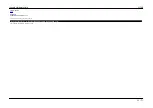CA N Bit Timing - neoVI
Ma in
A pplies to
neoVI
Blue
, neoVI
Red
, neoVI
FIRE
, neoVI
Yellow
, and ValueCA N
T he Ba ud R a te o f e a ch C AN ne two rk is pro gra m m a ble . ne o VI a llo ws yo u to se le ct a de fa ult ba ud ra te fro m a list o r a llo ws yo u to spe cify a custo m bit ra te (figure 1).
W hile the ne o VI e x plo re r give s yo u de fa ult Ba ud R a te s to pick fro m , yo u m a y ne e d to ha ve spe cific bit tim ing o r a no the r ba ud ra te . If yo u ha ve this, yo u m ust spe cify custo m bit tim ing. To do this click e dit a s sho w in figure 1.
W he n yo u click "Edit", yo u will se e the C AN Bit T im ing Dia lo g (figure 2). T his dia lo g a llo ws yo u to e nte r the C NF1, C NF2, C NF3 pa ra m e te rs fo r the MC P 2510 C AN co ntro lle r. Intre pid C o ntro l Syste m s pro vide s a n a dditio na l so ftwa re
utility to he lp yo u figure o ut the se va lue s. T his utility is the
MC P 2510 Bit tim ing ca lcula to r
, yo u ca n la unch this utility by click ing "La unch Bit T im ing C a lcula to r"
Figure 1 - neoVI lets specify a default or custom baud rate/bit timing.
Figure 2 - neoVI Custom Bit Timing Entry
neoVI Documentation - (C) Copyright 2000-2019 Intrepid Control Systems, Inc.
La st Upda te :
Thursday, July 09, 2009
Intrepid Hardware Help
CAN Baud Rates and Bit Timing
24 / 71
Summary of Contents for neoVI
Page 60: ...Last Update Friday September 13 2013 Intrepid Hardware Help LED Blinking 58 71 ...
Page 63: ...Last Update Tuesday January 08 2013 Intrepid Hardware Help General Purpose IO 61 71 ...
Page 67: ...Intrepid Hardware Help General Purpose IO 65 71 ...