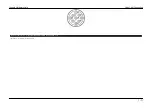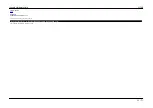Figure 2 - neoVI Hardware Explorer
Connecting to a neoVI
Yo u ca n se le ct the de vice yo u wa nt to co nne ct to by se le cting it in the list o n the le ft (figure 2 : bubble 1). T he "C o nne ct" butto n (figure 2 : bubble 2) will co nne ct to the ha rdwa re a nd re a d the se ttings curre ntly sto re d in the
de vice . T he sta tus windo w (figure 2 : bubble 2) no tifie s yo u if the re a re a ny issue s ta lk ing to the ha rdwa re . T he firm wa re ve rsio ns a re sho wn unde r Firm wa re (figure 2 : bubble 4). De vice se ttings ca n be se t to de fa ults by
click ing o n the Lo a d De fa ults butto n (figure 2 : bubble 5) in the uppe r right.
neoVI Documentation - (C) Copyright 2000-2019 Intrepid Control Systems, Inc.
La st Upda te :
Thursday, July 09, 2009
Intrepid Hardware Help
Hardware Configuration
16 / 71
Summary of Contents for neoVI
Page 60: ...Last Update Friday September 13 2013 Intrepid Hardware Help LED Blinking 58 71 ...
Page 63: ...Last Update Tuesday January 08 2013 Intrepid Hardware Help General Purpose IO 61 71 ...
Page 67: ...Intrepid Hardware Help General Purpose IO 65 71 ...