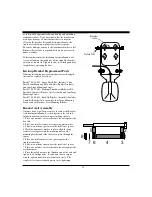7
Shelf/Table
Overhead
Panel Flush Mount Installation
Optional In-Dash mounting bracket available.
Interphase part # 17-0054-008 required.
12 Volt Battery
Red Wire
Accessory
(3-pin)
Transducer
(9-pin)
Accessory
(8-pin)
12 VDC
Power Cable
(2-pin)
In-Dash Bracket Installation
Cable Connectors
(view from front of female plug)
9 Pin Transducer:
1 White 1st element
2 Brown 2nd element
3 Orange 3rd element
4 Yellow 4th element
5 Green 5th element
6 Blue 6th element
7 Violet 7th element
8 Gray 8th element
9 Shield Ground/Return
8 Pin Accessory
1
N/C
2
N/C
3
N/C
4
N/C
5
N/C
6
N/C
7
N/C
8
N/C
2 Pin Power Connector
1
+12 vdc
2
- (Ground)
3 Pin Accessory
1
N/C
2
N/C
3
N/C
N/C = No Connection
Summary of Contents for Outlook
Page 1: ...1 OPERATION MANUAL...
Page 36: ...36...