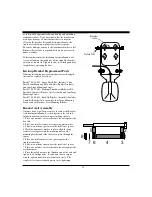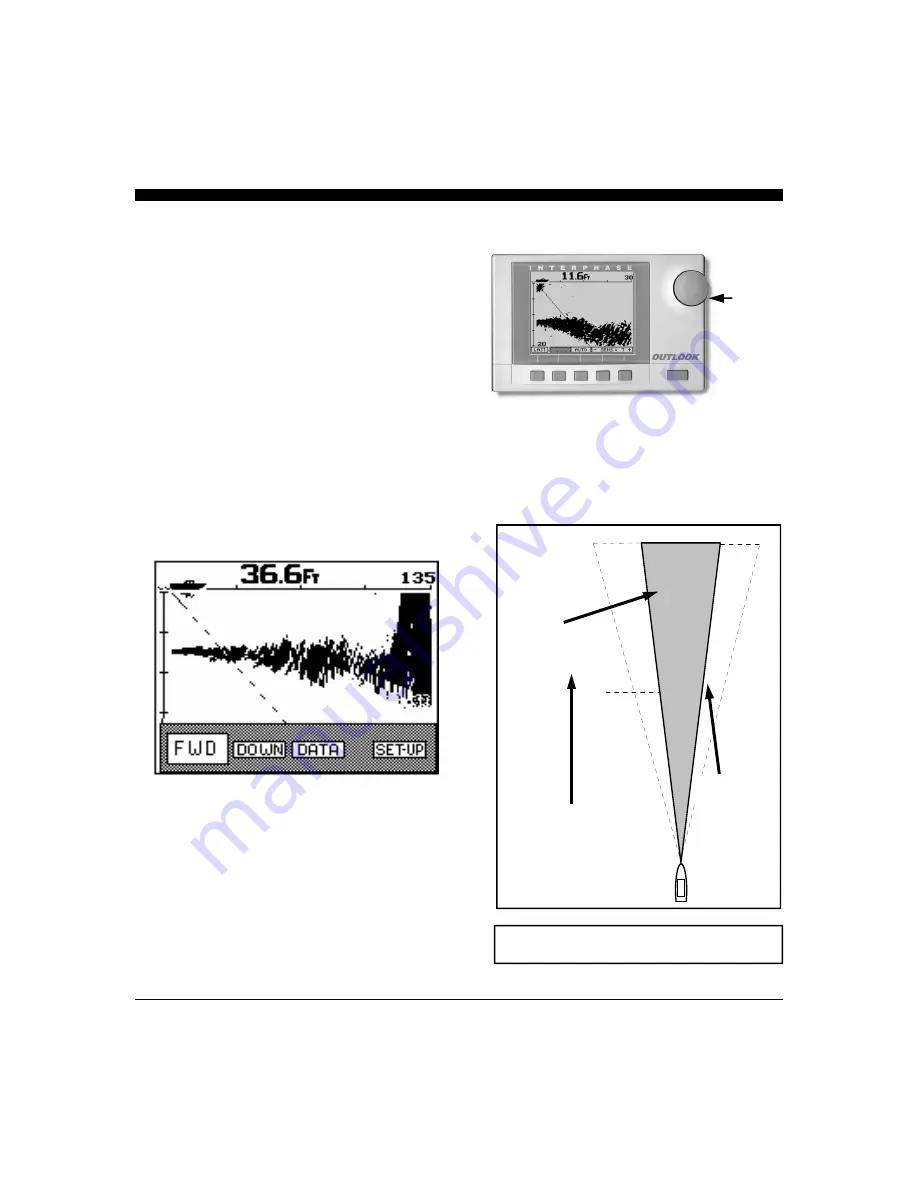
17
Getting Started
Turning the Outlook On
To turn the
Outlook on, press the Power/ Backlight Key
located on the lower right corner of the unit one time. The unit
should sound a beep and the display should be illuminated.
Press the left button until the
Main Menu appears as shown
below.
The Main Menu
From the
Main Menu you can see that the Outlook has four
basic display modes or
Views. They include:
♦
♦
♦
♦
FWD (Full Screen Forward View)
♦
♦
♦
♦
DOWN (Full Screen Conventional Downlooking View)
♦
♦
♦
♦
DATA (Split Screen View with Large Digit Detph on
left and Forward scanning display on right.)
♦
♦
♦
♦
SETUP (Full Screen Set-Up View)
Each of these views along with a sub-menu which will allow
you to change the range, sensitivity, etc. can be selected by
pressing the button below the desired menu selection. To
return to the Main Menu just press the left button labeled
MENU. When first turned on, the Outlook’s internal memory
automatically sets the starting view to the last one you used
before turning off the power.
Interphase Outlook
Control
Knob
OUTLOOK’S MAIN MENU
Width of 12 Degree Acoustic Beam
250
500
105
52
12 Degree
Cone
Angle
Distance
Forward
or Below
Boat
Outlook
can
typically
see targets
within this
area.
Summary of Contents for Outlook
Page 1: ...1 OPERATION MANUAL...
Page 36: ...36...