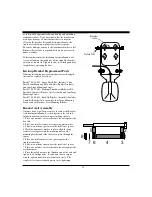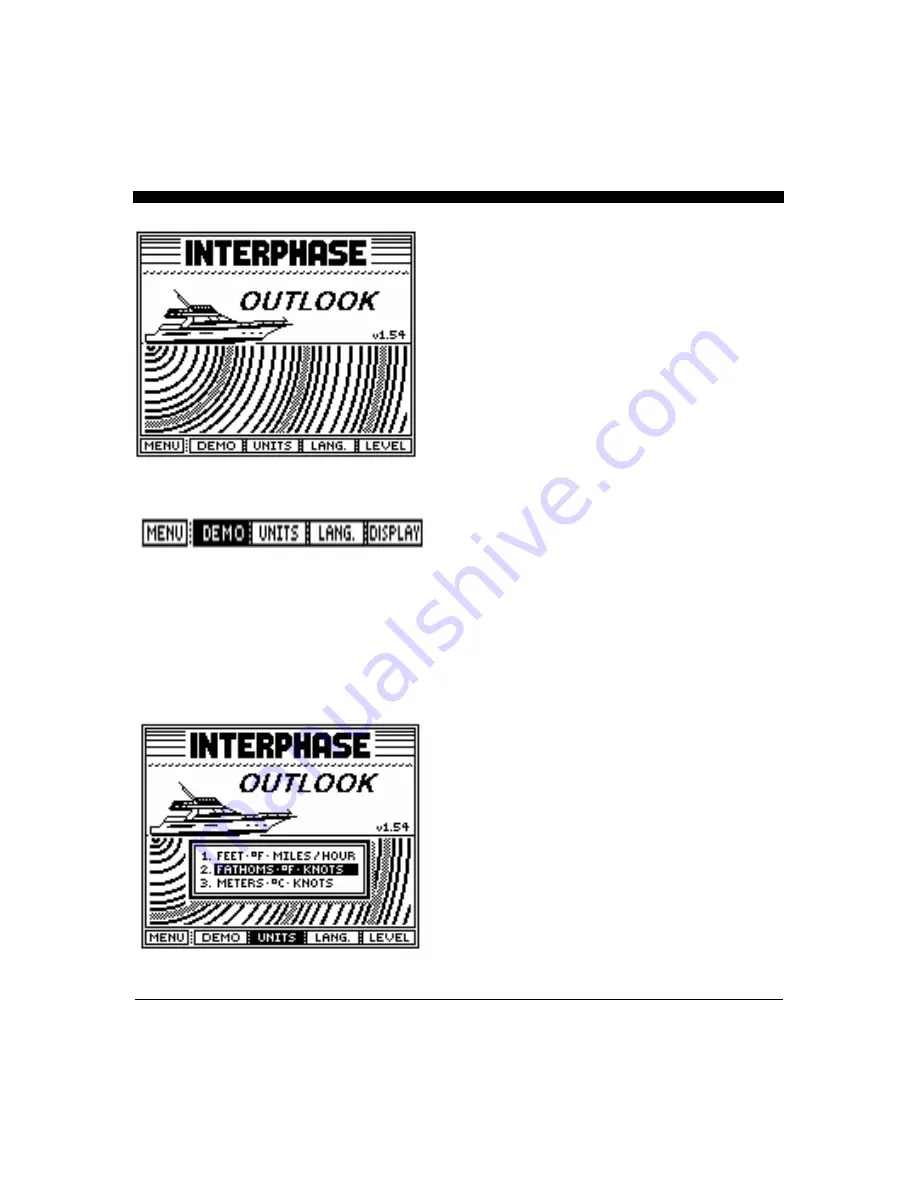
18
Set-Up View
The
Outlook includes a SET-UP View where the DEMO
program can be activated, the units of measure and language can
be selected and the display contrast can be adjusted. The
Contrast can be adjusted by turning the Control Knob
cockwise to darken, counter clockwise to lighten. The
Outlook's internal backup battery will remember all settings for
future use.
From the
Main menu press the button below SET-UP to put
the display into the
SET-UP View. The display should appear
similar to the picture at left.
Demo Program
We highly recommend you initially operate the
Outlook in the
DEMO mode to familiarize yourself with the many advanced
features of the
Outlook. When using the SET-UP view, press
and hold the soft key below
DEMO until the unit beeps twice
and the word
DEMO on the display changes to reverse video
as shown at left. This will activate the simulation program. The
unit will automatically cycle through a simulated demonstration
of its many features. At any time, you can press any key to gain
control of the
DEMO program to make your own selections and
adjustments. If you do not press any button for about 45
seconds, the unit will automatically resume cycling through the
different demo features on its own.
The pictures shown in the
DEMO mode are representations of
what you might see on your
Outlook. In actual use the picture
you will get can vary significantly depending on depth, bottom
and water conditions, the speed of your boat and many other
factors (see
Interpreting The Outlook’s Forward Display
, page
26).
To exit the
DEMO program either turn the Outlook off and
back on again, or press the
“DEMO” soft key again.
Select Units of Measure
The
Outlook starts with the last units of measure selected. By
pressing the button indicated on the display, you can use the
large front panel knob to choose between U.S., Nautical and
Metric units. Rotate the front panel knob to select (highlight)
the type of display units desired. Once
s
elected, press any
button to save your selection and exit. The current choice is
displayed each time the
“UNITS” soft key is pressed.
Summary of Contents for Outlook
Page 1: ...1 OPERATION MANUAL...
Page 36: ...36...