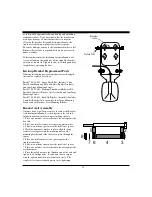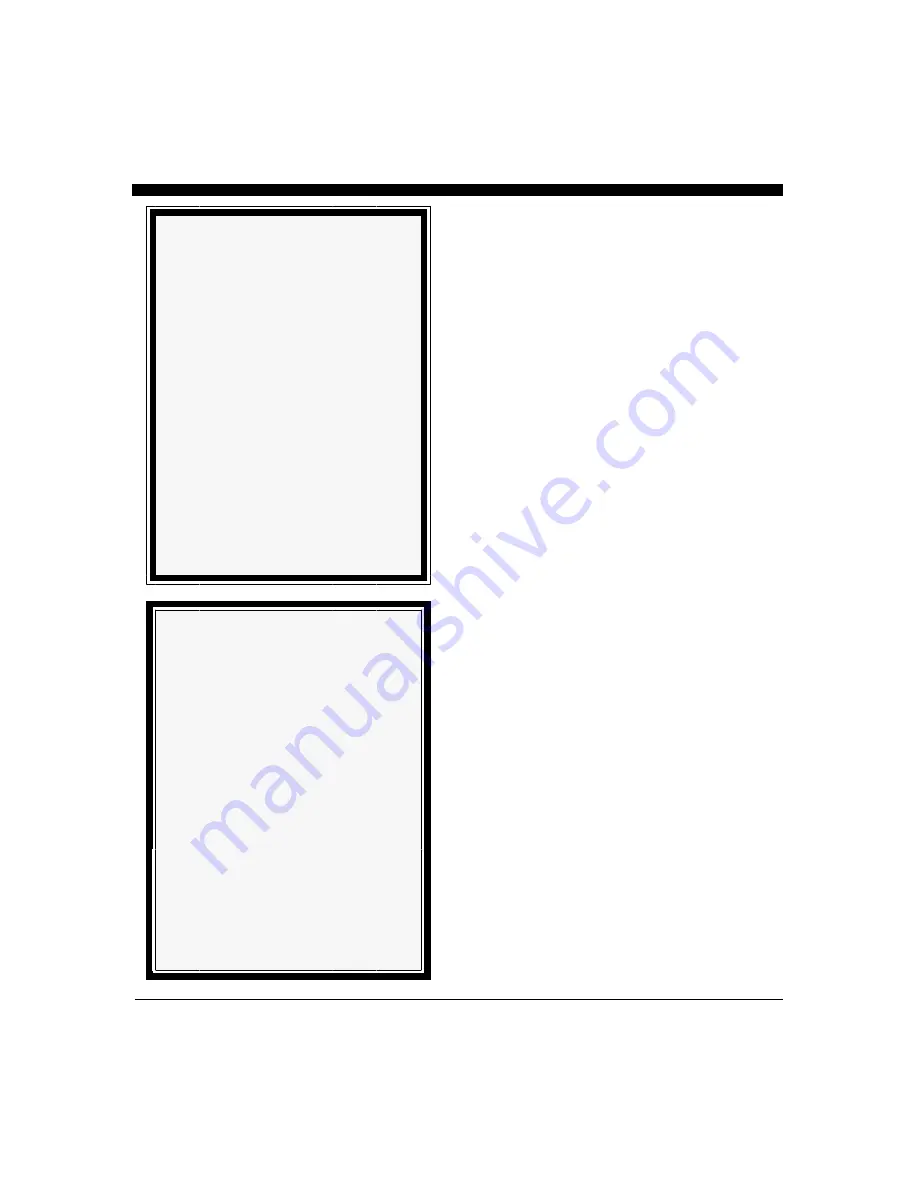
4
General Information
T
hank you for your selection of the
Interphase Outlook
Forward Scanning Sonar. The
Outlook’s ruggedly built,
compact design makes it ideal for installation on nearly any
boat. It will display water depth, bottom conditions and
submerged objects such as fish, or objects in your path, on its
high resolution display. The
Outlook is available with either a
transom or thru-hull scanning sonar depth transducer.
The
Outlook allows operation in your choice of nine
languages: English, French, Italian, Spanish, German, Danish,
Finnish, Swedish, or Greek. Power-off memory saves
language, depth range, gain and contrast settings, screen
advance speed and location in screen menu.
To ensure that you receive the maximum benefits available
from the outstanding features of the
Interphase Outlook,
please carefully follow the steps outlined in this manual. An
instructive demonstration simulator has been designed into the
Outlook and we highly recommend that you spend some time
using the demo mode prior to actual use of the unit. We also
recommend that you read this entire manual before attempting
to either install or operate your
Outlook.
Warranty Information
Interphase provides a limited warranty on the Outlook
Forward Scanning Sonar which is printed on the inside rear
cover of this manual. We recommended that you save all
packing materials so that if you should need to send in the unit
for repair, it can be fully protected. Should you experience a
problem with your
Outlook, first refer to the Troubleshooting
section (Page 31) of this manual. Most common problems and
their solutions are described here. If problems persist, call
Interphase Product Support at (831) 477-4944. We will be
happy to try to assist you, and if required, we will give you
instructions on how to quickly get your set repaired.
The enclosed warranty registration card must be completed
and returned to
Interphase within 15 days of purchase so that
your unit may be protected under the warranty. Failure to
return the warranty card may cause unnecessary delays in
processing your unit for warranty repair.
WARNING
Navigation based solely on one method or
one instrument should never be practiced.
While the
Outlook can be quite useful in
showing underwater structure and changing
bottom conditions both below and in front
of your vessel, there are many situations
and conditions which can cause erroneous
or distorted readings.
In addition, there are many situations that
can cause “blind spots” in the
Outlook’s
field of view including the presence of
temperature inversion layers (thermoclines),
water turbulence, and high concentrations
of suspended particles in the water.
While the
Outlook can be considered as a
useful aid to navigation, it should never be
the
only means of navigation.
IMPORTANT NOTICE
Since the
Outlook’s Forward Looking
technology is revolutionary, there is a
strong possibility that we will develop
many new and exciting features in the
future. We would like to make sure we can
send you information about these new
features and enhancements.
Please fill out and return the Warranty
Registration Card immediately. This is our
only method to keep in contact with you
and we may want to advise you of future
enhancements to your
Outlook.
If future changes or improvements are
made, software upgrades will be available
for a nominal charge.
Summary of Contents for Outlook
Page 1: ...1 OPERATION MANUAL...
Page 36: ...36...