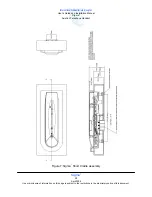International Communications Group, Inc.
User’s Guide and Installation Manual
Sigma
7
Aviation Telephone Handset
Sigma
7
18
April 2006
Use or disclosure of information on this page is subject to the restrictions in the proprietary notice of this document.
TX
L:
Adjusting this level affects the audio received via the microphone and the DTMF tone
levels sent down the line. The settings are 0–6, with 3 the typical default setting. Raising this
level will increase the audio transmitted by the telephone as well as the side tone level heard
by the user.
CAUTION
ADJUSTING THIS LEVEL CAN DRAMATICALLY INCREASE
THE TRANSMITTED AUDIO VOLUME. SETTING THIS LEVEL
TO OR NEAR MAXIMUM (6) MAY CAUSE NOISE TO APPEAR
AT THE TRANSMITTED AUDIO AND OVER-DRIVE THE
TRANSCEIVER OR CTU AUDIO INPUT CIRCUITS, THEREBY
CAUSING CLIPPING, DISTORTED AUDIO, OR ECHO.
EXT:
Allows the user to display an extension number on the phone display.
n
Enter this option by using the dialing digit keys 0–9.
n
Enter a 3-digit extension number to be displayed on the LCD display. Typically, this
reference number is the extension number that is assigned by a CTU to this handset.
After this setting is accomplished, there will be an 8-second timeout before other menu
items can be accessed.
CC (Credit Card Format):
This parameter determines the format to be dialed via DTMF tones
when a credit card is swiped through the card swipe. The two options are to send the entire
ISO Track II information or to send just the CC number and expiration date.
Note
Typically for systems connected to an Inmarsat Aero
transceiver via a CEPT-E1 interface, the entire Track II
information must be sent. For other networks, consult
the network provider to determine the credit card format
required.
LD DEFS (Restoring Factory Defaults)
: Selecting this option will reload the factory default settings into
the handset.
Summary of Contents for Sigma7
Page 2: ......