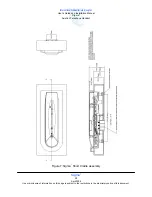International Communications Group, Inc.
User’s Guide and Installation Manual
Sigma
7
Aviation Telephone Handset
Sigma
7
17
April 2006
Use or disclosure of information on this page is subject to the restrictions in the proprietary notice of this document.
(D) Entering Programming Mode
¾
To enter the programming mode, take the handset out of the cradle.
¾
Press and hold the <
∗
> button, then the <
On
> button.
¾
Release the buttons.
A programming menu will appear listing several options.
¾
Use the volume control buttons to scroll up and down through the menu.
¾
When the attribute to be changed appears on the display, press the <
Flash
> button to
change this parameter.
¾
Use the <
5
> and <
6
> Volume control keys to change the settings.
¾
To store a setting, press the <
#
> key or press the <
Flash
> key to return to the previous
menu.
¾
When all programming changes have been accomplished, press the <
#
> key to store and exit
or place the handset back into the cradle. This causes the phone to exit the programming
mode. The next time the <
On
>button is pressed, the telephone will be in normal operation
using the modified attributes.
(E) Service Menu Settings
CONTRST:
Because LCD displays are affected by temperature and ambient light, provisions
are available to adjust the contrast of the LCD display.
¾
Press the <
5
> volume button to darken the display.
¾
Press <
6
> volume to lighten the display.
MICVOL
:
Adjusts the microphone audio level transmitted by the handset. The valid range for
the microphone volume is 0
–
3. The default value is 1.
EARVOL
: Adjusts the earpiece audio level heard by the user. The valid range for the
microphone volume is 0
–
4, where the default value is 4. It is not necessary to use this menu
to access the earpiece volume, as the volume control buttons on the handset default to
adjusting the earpiece level when the handset is in normal operation.
RXL
: This is the adjustment for the receive line master base line audio level that is heard by
the user through the earpiece before any volume adjustments with the volume control buttons.
The settings are 0–7, with 0 the default.
CAUTION
ADJUSTING THIS LEVEL CAN DRAMATICALLY INCREASE
THE EARPIECE VOLUME. SETTING THIS LEVEL TO OR
NEAR MAXIMUM (7) MAY CAUSE NOISE TO APPEAR AT THE
EARPIECE AS WELL AS POSSIBLY CAUSE
UNCOMFORTABLE HIGH AUDIO LEVELS FOR THE USER.
Summary of Contents for Sigma7
Page 2: ......