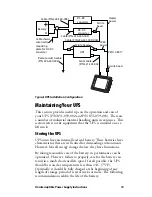8
Uninterruptible Power Supply Instructions
Using the 5055 With the UPS
This section defines how the UPS works when in the Standard
Mode. The RS-232 cable is not needed for this mode:
• During the time that the UPS has external power applied to
it, the internal battery charges. Allow four hours for a
complete charge.
• When external power is removed from the UPS, its battery
immediately reverts from a charge mode to a discharge mode.
The output load maintains without interruption. The actual
run time (where the load is supported) varies depending on a
number of factors such as load current, battery age, and state
of charge.
• The UPS continues to support the load until the battery
reaches a very low level of power. Since the 5055 is not
capable of recognizing a low battery condition, there will be
no means to determine when the UPS battery is almost at the
point of no power. The 5055 (and a CV60 that is configured
to work with Standard Mode) immediately powers down at
point where the UPS battery is at zero charge. This is not a
safe shut down.) However this can be avoided by either
closing down Windows manually or by reapplying external
power to the UPS prior to the battery reaching this point.
About the UPS Battery
In order to access the UPS battery (P/N 317-075-002), you must
remove the six screws from the UPS cover.
Note:
The CV60 can also work in this configuration.
Note:
Do not allow the UPS to remain in this
discharged state for more than two weeks or damage
to the battery may occur.
Note:
The battery is the only user-serviceable part and
must be changed by trained service personnel or those
familiar with forklift truck service and maintenance.
Use only Intermec-approved replacement batteries for
the UPS, since they are UL-approved.