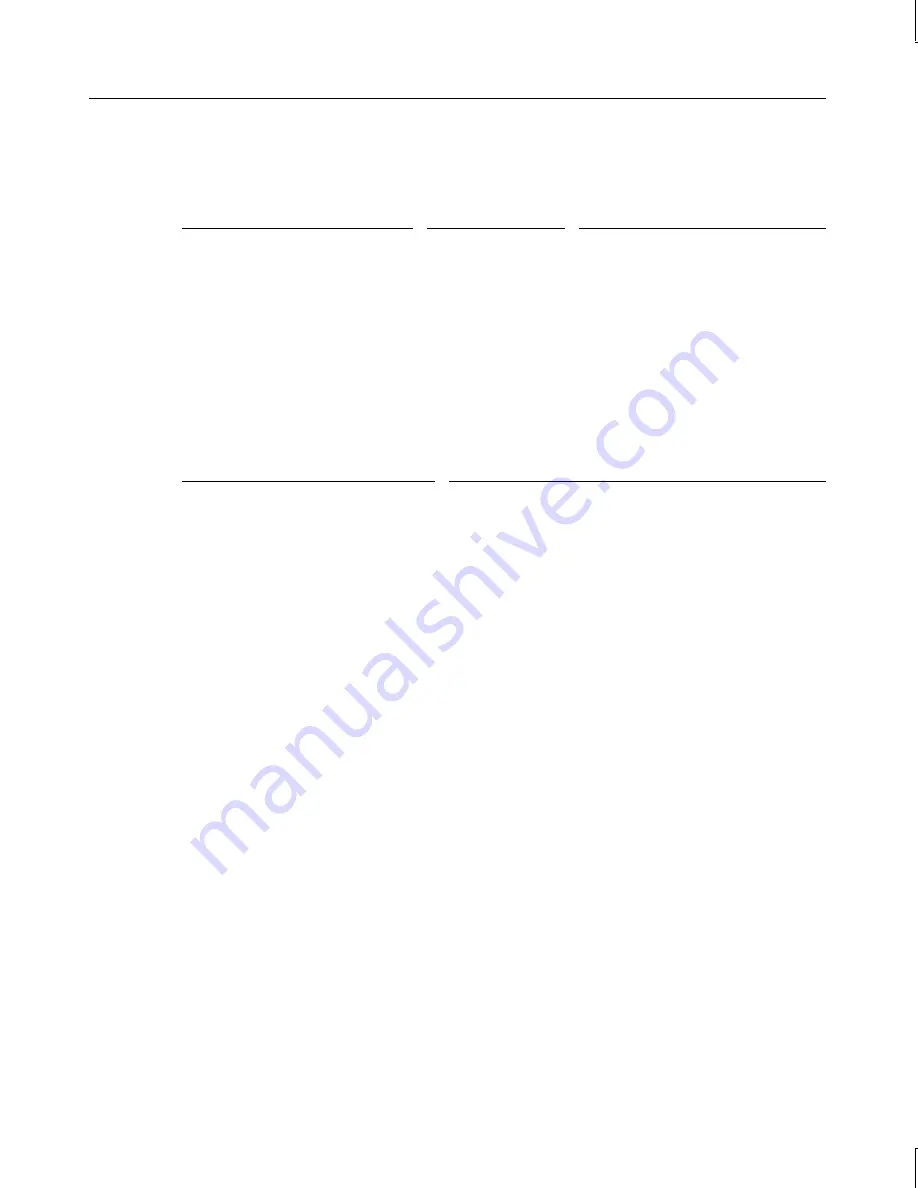
85
The following expansion cards require specific system resource settings, as noted:
Expansion card
(installed in the system)
Resources
required
BIOS Setup
parameter settings
First modem (Windows NT)
COM3, IRQ 4
Disable serial port 1 (COM1);
reserve IRQ 4
Second modem (Windows NT)
COM2, IRQ 3
Disable serial port 2 (COM2);
reserve IRQ 3
First parallel printer adapter
Base address 278
None
Second parallel printer adapter
Base address 3BC
None
3Com network adapter
IRQ 10 (default)
Reserve IRQ 10
On a system running Windows 95, ensure the following system resources are set as noted:
System resource
BIOS Setup parameter settings
Plug and Play operating system
On the PCI/PnP screen, set Plug and Play Aware O/S
to
Yes
Serial port 1 COM1
Reserve IRQ 4 (if port is to be used)
Serial port 2 COM2
Reserve IRQ 3 (if port is to be used)
Parallel port LPT1
Reserve IRQ 7 (if port is to be used)
PCI Devices
The system’s PCI expansion slots comply with the PCI 2.1 specification. Devices that
comply with the PCI 2.1 specification are fully plug-and-play. You do not have to configure
them after installation.
Some older PCI device drivers cannot share an interrupt, which is a violation of the PCI 2.1
specification. If you install a device that uses such a driver, you must free an IRQ for the
device to work in the system.
Ultra SCSI Systems
The optional Adaptec AHA-2940 SCSI adapter card comes with Ultra SCSI mode disabled
by default. If you want to enable Ultra SCSI mode, you must use the SCSISelect Utility to
make the change.
To enable Ultra SCSI mode:
1. Restart the system. During the reboot, press
CTRL
+
A
to start the SCSISelect Utility.












































